SpringBoot
Spring-Boot-Note
- Spring-Boot-Note
- 环境搭建 & 简化部署
- @SpringBootApplication启动原理
- IDEA 快速构建
- YAML
- 单元测试
- @ConfigurationProperties&@Value
- @PropertySource&@ImportResource
- 加载配置文件的位置和优先级
- 自动配置原理
- @Conditional相关注解和Debug
- 日志框架SL4J
- 静态资源映射规则
- 模板引擎Thymeleaf
- SpringMVC自动配置原理
- 国际化
- 拦截器
- 错误处理原理
- 定制错误页面和JSON错误数据
- 嵌入式Servlet
- 源码刨析 嵌入式Servlet原理
- 嵌入式Servlet自动配置原理
- 整合JDBC
- 整合Druid
- 整合Mybatis
- SpringBoot启动原理
- (基于原理的测试笔记)测试启动的四个类
- 自定义starters【暂时无法理解】
- SpringBoot缓存基本使用
- 缓存自动配置原理
- @CachePut的使用
- @CacheEvict 清除缓存
- @Caching和@CacheConfig
- 整合缓存中间件Redis
- 自定义RedisCacheManager
- SpringSecurity的简单使用
- Shiro的简单使用
环境搭建 & 简化部署
环境搭建
导包:
<!--Spring Boot的版本仲裁中心-->
<parent>
<groupId>org.springframework.boot</groupId>
<artifactId>spring-boot-starter-parent</artifactId>
<version>2.3.1.RELEASE</version>
</parent>
<!--
Spring Boot将所有的功能场景都抽取出来,做成一个个的starters(启动器),
只需要在项目里面引入这些starter相关场景的所有依赖都会导入进来。要用什么功能就导入什么场景的启动器
-->
<dependencies>
<dependency>
<groupId>org.springframework.boot</groupId>
<artifactId>spring-boot-starter-web</artifactId>
</dependency>
</dependencies>
在默认包下创建一个启动器 标注为SpringBoot程序**@SpringBootApplication**
注:这个类必须和controller在同一个包下,不然就无法访问controller
@SpringBootApplication
public class HelloWorldApplicationContext {
public static void main(String[] args) {
SpringApplication.run(HelloWorldApplicationContext.class, args);
}
}
简化部署
Maven下导入这个插件点击package即可打包成功
java -jar 包名既可以运行
<build>
<plugins>
<plugin>
<groupId>org.springframework.boot</groupId>
<artifactId>spring-boot-maven-plugin</artifactId>
</plugin>
</plugins>
</build>
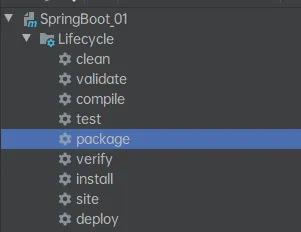
一些场景启动器:
| 名称 | 描述 | Pom |
|---|---|---|
spring-boot-starter | 核心 starter,包括 auto-configuration 支持,logging 和 YAML | Pom |
spring-boot-starter-activemq | Starter 使用 Apache ActiveMQ 进行 JMS 消息传递 | Pom |
spring-boot-starter-amqp | Starter 用于使用 Spring AMQP 和 Rabbit MQ | Pom |
spring-boot-starter-aop | 使用 Spring AOP 和 AspectJ 进行 aspect-oriented 编程的 Starter | Pom |
spring-boot-starter-artemis | Starter 使用 Apache Artemis 进行 JMS 消息传递 | Pom |
spring-boot-starter-batch | Starter 使用 Spring Batch | Pom |
spring-boot-starter-cache | Starter 用于使用 Spring Framework 的缓存支持 | Pom |
spring-boot-starter-cloud-connectors | Starter 使用 Spring Cloud 连接器简化连接到云平台中的服务,如 Cloud Foundry 和 Heroku | Pom |
spring-boot-starter-data-cassandra | Starter 用于使用 Cassandra 分布式数据库和 Spring Data Cassandra | Pom |
spring-boot-starter-data-cassandra-reactive | Starter 用于使用 Cassandra 分布式数据库和 Spring Data Cassandra Reactive | Pom |
spring-boot-starter-data-couchbase | Starter 用于使用 Couchbase document-oriented 数据库和 Spring Data Couchbase | Pom |
spring-boot-starter-data-couchbase-reactive | Starter 用于使用 Couchbase document-oriented 数据库和 Spring Data Couchbase Reactive | Pom |
spring-boot-starter-data-elasticsearch | Starter 用于使用 Elasticsearch 搜索和分析引擎和 Spring Data Elasticsearch | Pom |
spring-boot-starter-data-jdbc | Starter 使用 Spring Data JDBC | Pom |
spring-boot-starter-data-jpa | Starter 使用 Spring Data JPA 和 Hibernate | Pom |
spring-boot-starter-data-ldap | Starter 使用 Spring Data LDAP | Pom |
spring-boot-starter-data-mongodb | Starter 用于使用 MongoDB document-oriented 数据库和 Spring Data MongoDB | Pom |
spring-boot-starter-data-mongodb-reactive | Starter 用于使用 MongoDB document-oriented 数据库和 Spring Data MongoDB Reactive | Pom |
spring-boot-starter-data-neo4j | Starter 用于使用 Neo4j 图形数据库和 Spring Data Neo4j | Pom |
spring-boot-starter-data-redis | Starter 使用 Redis key-value data store 与 Spring Data Redis 和 Lettuce client | Pom |
spring-boot-starter-data-redis-reactive | Starter 用于将 Redis key-value data store 与 Spring Data Redis reactive 和 Lettuce client 一起使用 | Pom |
spring-boot-starter-data-rest | Starter 使用 Spring Data REST 在 REST 上公开 Spring Data repositories | Pom |
spring-boot-starter-data-solr | Starter 将 Apache Solr 搜索平台与 Spring Data Solr 一起使用 | Pom |
spring-boot-starter-freemarker | Starter for building MVC web applications 使用 FreeMarker 视图 | Pom |
spring-boot-starter-groovy-templates | Starter for building MVC web applications 使用 Groovy 模板视图 | Pom |
spring-boot-starter-hateoas | Starter for building hypermedia-based RESTful web application with Spring MVC and Spring HATEOAS | Pom |
spring-boot-starter-integration | Starter 使用 Spring Integration | Pom |
spring-boot-starter-jdbc | Starter 用于将 JDBC 与 HikariCP 连接池一起使用 | Pom |
spring-boot-starter-jersey | Starter for building RESTful web applications 使用 JAX-RS 和 Jersey。 spring-boot-starter-web的替代方案 | Pom |
spring-boot-starter-jooq | Starter 用于使用 jOOQ 访问 SQL 数据库。 spring-boot-starter-data-jpa或spring-boot-starter-jdbc的替代方案 | Pom |
spring-boot-starter-json | Starter 用于读写 json | Pom |
spring-boot-starter-jta-atomikos | Starter for JTA transactions 使用 Atomikos | Pom |
spring-boot-starter-jta-bitronix | Starter for JTA transactions 使用 Bitronix | Pom |
spring-boot-starter-mail | Starter 用于使用 Java Mail 和 Spring Framework 的电子邮件发送支持 | Pom |
spring-boot-starter-mustache | Starter for building web applications 使用 Mustache 视图 | Pom |
spring-boot-starter-oauth2-client | Starter 使用 Spring Security 的 OAuth2/OpenID Connect client features | Pom |
spring-boot-starter-oauth2-resource-server | Starter 用于使用 Spring Security 的 OAuth2 资源服务器 features | Pom |
spring-boot-starter-quartz | Starter 用于使用 Quartz 调度程序 | Pom |
spring-boot-starter-security | Starter 使用 Spring Security | Pom |
spring-boot-starter-test | Starter 用于测试 Spring Boot applications with libraries,包括 JUnit,Hamcrest 和 Mockito | Pom |
spring-boot-starter-thymeleaf | Starter for building MVC web applications 使用 Thymeleaf 视图 | Pom |
spring-boot-starter-validation | Starter 用于使用 Hibernate Validator 进行 Java Bean 验证 | Pom |
spring-boot-starter-web | Starter for building web,包括使用 Spring MVC 的 RESTful,applications。使用 Tomcat 作为默认嵌入式容器 | Pom |
spring-boot-starter-web-services | Starter 使用 Spring Web Services | Pom |
spring-boot-starter-webflux | Starter for building WebFlux applications 使用 Spring Framework 的 Reactive Web 支持 | Pom |
spring-boot-starter-websocket | Starter for building WebSocket applications 使用 Spring Framework 的 WebSocket 支持 | Pom |
@SpringBootApplication启动原理
@SpringBootApplication
Spring Boot应用标注在某个类上说明这个类是SpringBoot的主配置类,SpringBoot就应该运行这个类的main方法来启动SpringBoot应用
下面是这个注解的内部:组合注解
@Target(ElementType.TYPE)
@Retention(RetentionPolicy.RUNTIME)
@Documented
@Inherited
@SpringBootConfiguration
@EnableAutoConfiguration
@ComponentScan(excludeFilters = { @Filter(type = FilterType.CUSTOM, classes = TypeExcludeFilter.class),
@Filter(type = FilterType.CUSTOM, classes = AutoConfigurationExcludeFilter.class) })
public @interface SpringBootApplication {
**@SpringBootConfiguration:**Spring Boot的配置类;
标注在某个类上,表示这是一个Spring Boot的配置类;
这个注解进去后是一个标注了**@Configuration**的类:
配置类上来标注这个注解;配置类 ----- 配置文件;配置类也是容器中的一个组件
@Target(ElementType.TYPE)
@Retention(RetentionPolicy.RUNTIME)
@Documented
@Configuration
public @interface SpringBootConfiguration {
**@EnableAutoConfiguration:**开启自动配置功能
@Target(ElementType.TYPE)
@Retention(RetentionPolicy.RUNTIME)
@Documented
@Inherited
@AutoConfigurationPackage
@Import(AutoConfigurationImportSelector.class)
public @interface EnableAutoConfiguration {
**@AutoConfigurationPackage:**自动配置包
**@Import(AutoConfigurationPackages.Registrar.class):**Spring的底层注解@Import,给容器中导入一个组件;导入的组件由AutoConfigurationPackages.Registrar.class
@Target(ElementType.TYPE)
@Retention(RetentionPolicy.RUNTIME)
@Documented
@Inherited
@Import(AutoConfigurationPackages.Registrar.class)
public @interface AutoConfigurationPackage {
内部注册SpringBoot启动器:
static class Registrar implements ImportBeanDefinitionRegistrar, DeterminableImports {
@Override
public void registerBeanDefinitions(AnnotationMetadata metadata, BeanDefinitionRegistry registry) {
register(registry, new PackageImports(metadata).getPackageNames().toArray(new String[0]));
}
@Override
public Set<Object> determineImports(AnnotationMetadata metadata) {
return Collections.singleton(new PackageImports(metadata));
}
}
通过调试可以看出
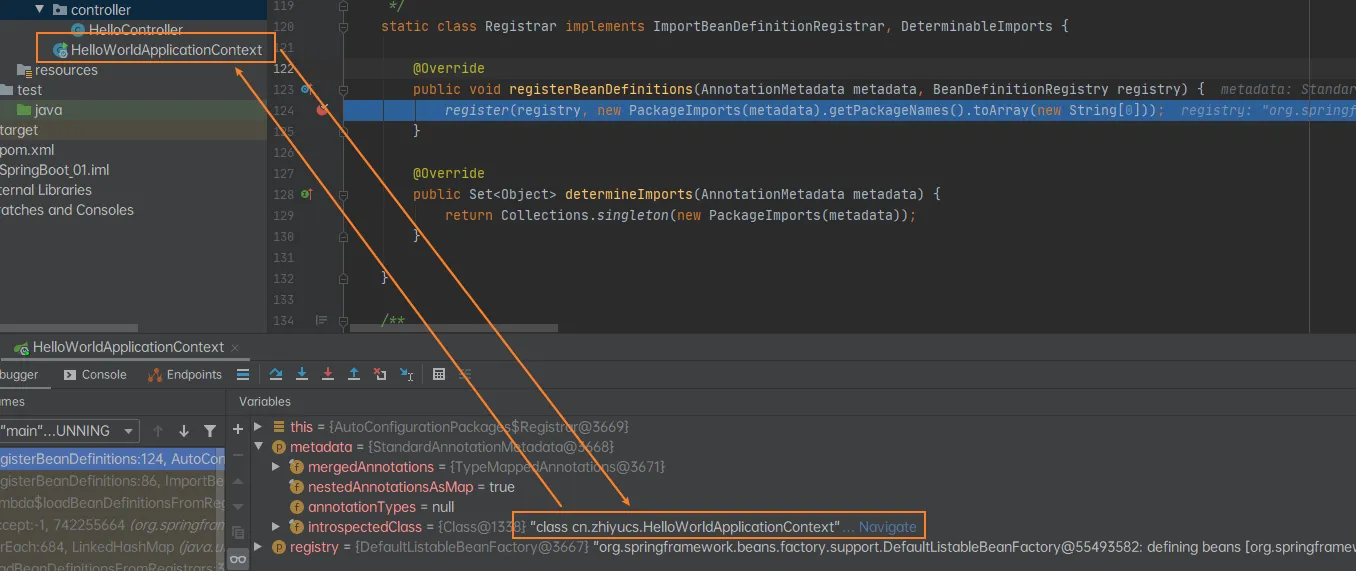
再次调试这段:register(registry, new PackageImports(metadata).getPackageNames().toArray(new String[0]));
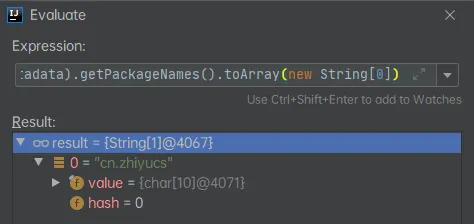
可得出结论:将主配置类(@SpringBootApplication标注的类)的所在包及下面所有子包里面的所有组件扫描到Spring容器
再看**EnableAutoConfiguration的****@Import(AutoConfigurationImportSelector.class)**给容器导入组件,将所有需要导入的组件以全类名的方式返回;这些组件就会被添加到容器中;
@Override
public String[] selectImports(AnnotationMetadata annotationMetadata) {
if (!isEnabled(annotationMetadata)) {
return NO_IMPORTS;
}
AutoConfigurationEntry autoConfigurationEntry = getAutoConfigurationEntry(annotationMetadata);
return StringUtils.toStringArray(autoConfigurationEntry.getConfigurations());
}
通过观察,这个2.0的SpringBoot是跳转到了getAutoConfigurationEntry进行了遍历依赖包
通过单步调试可以看到,这个会给容器中导入非常多的自动配置类(xxxAutoConfiguration);就是给容器中导入这个场景需要的所有组件,并配置好这些组件;自动配置类
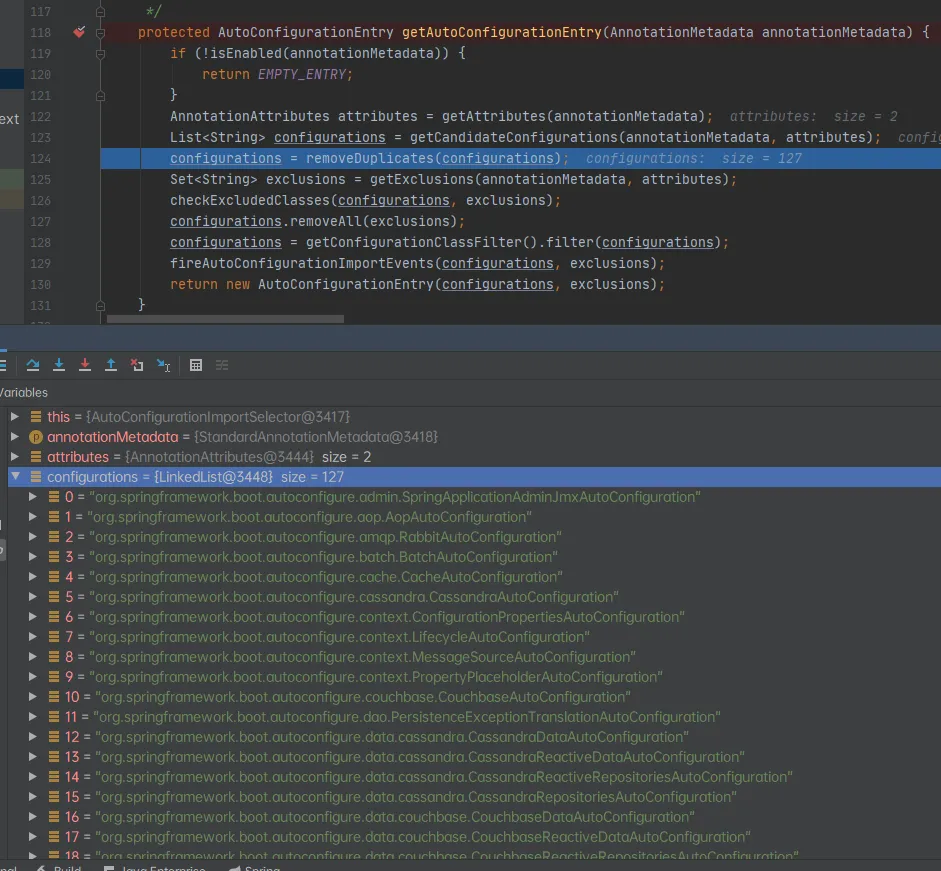
可以观察到这个查到包的调用方式:getCandidateConfigurations
protected AutoConfigurationEntry getAutoConfigurationEntry(AnnotationMetadata annotationMetadata) {
if (!isEnabled(annotationMetadata)) {
return EMPTY_ENTRY;
}
AnnotationAttributes attributes = getAttributes(annotationMetadata);
List<String> configurations = getCandidateConfigurations(annotationMetadata, attributes);
configurations = removeDuplicates(configurations);
Set<String> exclusions = getExclusions(annotationMetadata, attributes);
checkExcludedClasses(configurations, exclusions);
configurations.removeAll(exclusions);
configurations = getConfigurationClassFilter().filter(configurations);
fireAutoConfigurationImportEvents(configurations, exclusions);
return new AutoConfigurationEntry(configurations, exclusions);
}
通过调用getSpringFactoriesLoaderFactoryClass
protected List<String> getCandidateConfigurations(AnnotationMetadata metadata, AnnotationAttributes attributes) {
List<String> configurations = SpringFactoriesLoader.loadFactoryNames(getSpringFactoriesLoaderFactoryClass(),
getBeanClassLoader());
Assert.notEmpty(configurations, "No auto configuration classes found in META-INF/spring.factories. If you "
+ "are using a custom packaging, make sure that file is correct.");
return configurations;
}
这个方法中:loadFactoryNames就是对这个SpringBoot依赖包进行加载(把得到的properties添加到容器中进行加载)
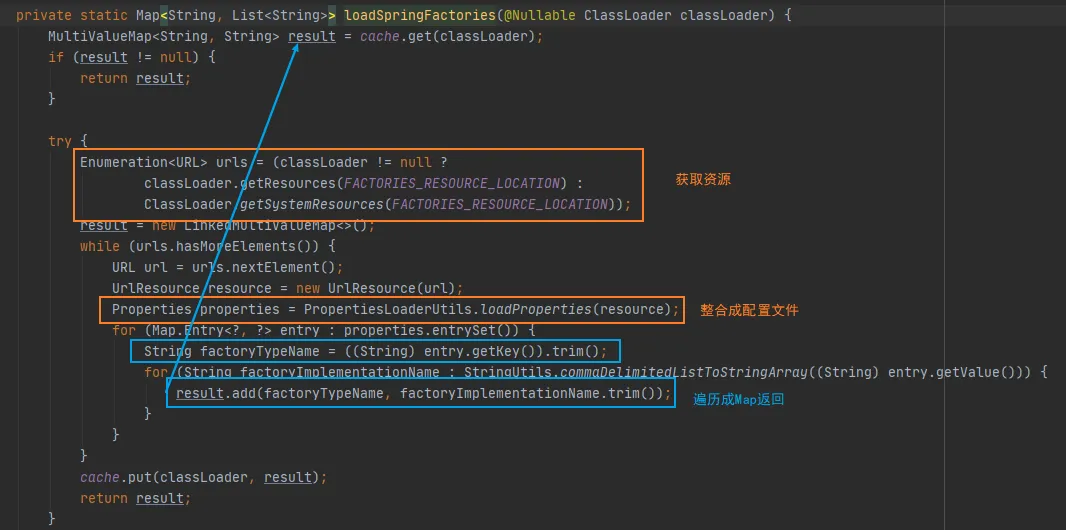
这个FACTORIES_RESOURCE_LOCATION静态变量也标识了这些包的路径位置:
public static final String FACTORIES_RESOURCE_LOCATION = "META-INF/spring.factories";
仔细看,还真是。SpringBoot将这些值作为自动配置类导入到容器中,自动配置类就生效
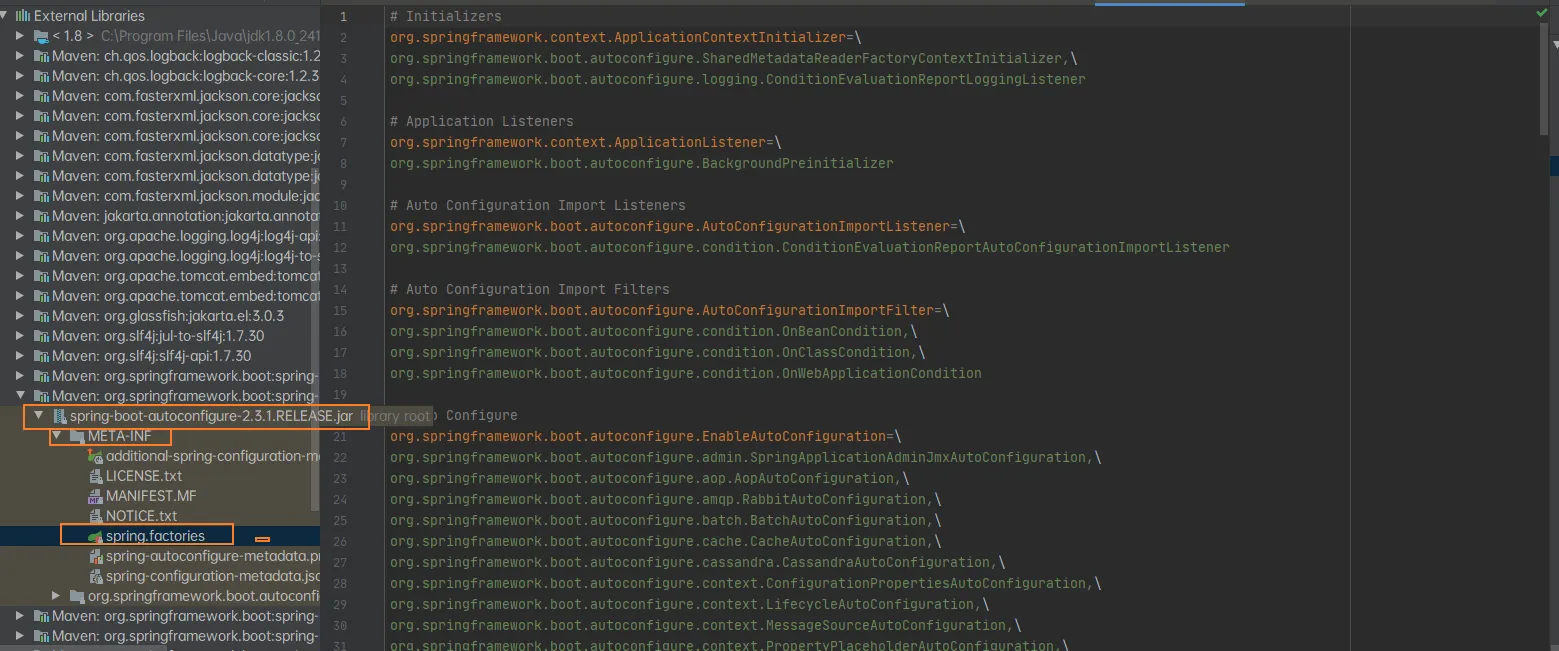
小结
将META-INF/spring.factories里面配置的所有通过EnableAutoConfiguration加入到容器中
IDEA 快速构建
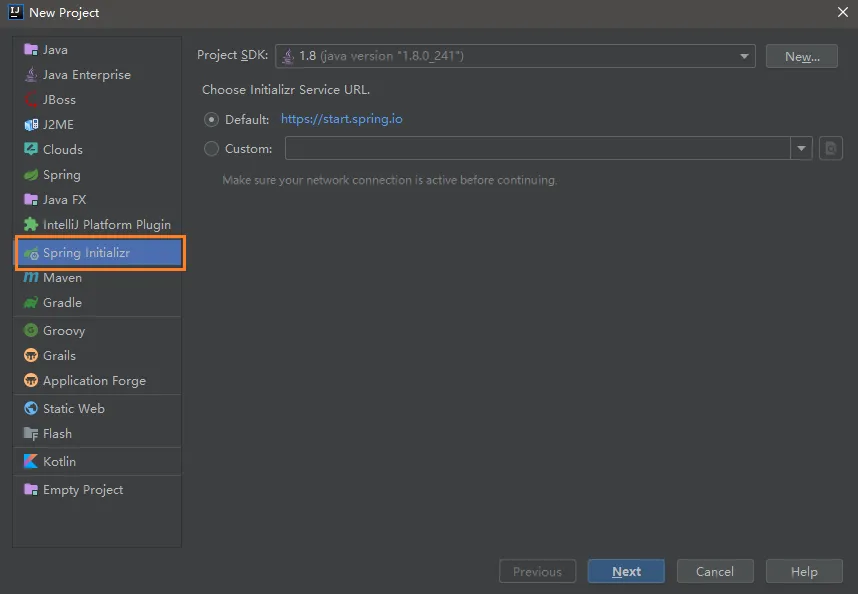
默认生成的Spring Boot项目结果
resources文件夹中目录结构
- static:保存所有的静态资源; js css images;
- templates:保存所有的模板页面;(Spring Boot默认jar包使用嵌入式的Tomcat,默认不支持JSP页面);可以使用模板引擎(freemarker、thymeleaf);
- application.properties:Spring Boot应用的配置文件;可以修改一些默认设置;
YAML
XML和YAML区别:
XML:
<server>
<port>8080</port>
</server>
YAML:
server:
port: 8080
YAML基本语法
写法:Key:(空格)Value
其他数组、对象语法可以阅读:https://juejin.im/post/5c1a4a0fe51d45344a1c3d2a
将YAML的配置的属性映射到实体类中**@ConfigurationProperties**对实体类的配置进行绑定
**prefix:**配置用哪个进行绑定
在YAML可以配置这样一个案例:
server:
port: 8080
person:
lastName: 张三
age: 18
isBoss: true
birthday: 2020/2/2
map: {k1: 12,k2: 13}
list:
- lisi
- zhaoliu
dog:
name: 小狗
age: 2
可以创建一个实体类进行绑定测试:
@Component
@ConfigurationProperties(prefix = "person")
public class Person {
private String lastName;
private Integer age;
private Boolean isBoss;
private Date birthday;
private Map<String, Object> map;
private List<Object> list;
private Dog dog;
如果使用ConfigurationProperties出现以下错误:
解决方案:导入配置文件处理器
<dependency>
<groupId>org.springframework.boot</groupId>
<artifactId>spring-boot-configuration-processor</artifactId>
<optional>true</optional>
</dependency>
注意:这里必须使用**@Component把它加入到容器中,就像@Repository**一样才能使用
测试结果:
Person{lastName='张三', age=18, isBoss=null, birthday=Sun Feb 02 00:00:00 CST 2020, map={k1=12, k2=13}, list=[lisi, zhaoliu], dog=Dog{name='小狗', age=2}}
单元测试
注:测试类和主类要包名要统一才能启动
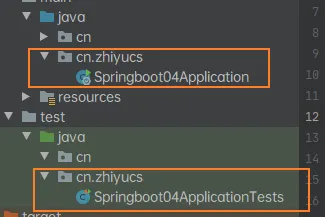
使用SSM和使用SpringBoot的Test功能的对比
SSM
//@RunWith 指定用哪种驱动进行单元测试,默认是junit
@RunWith(SpringJUnit4ClassRunner.class)
@ContextConfiguration(locations = "classpath:applicationContext.xml") //指定配置文件
public class SpringTest {
ApplicationContext ioc = null;
@Autowired
private BookServlet bookServlet;
@Test
public void test() {
bookServlet.doGet();
}
}
SpringBoot
@SpringBootTest
class Springboot02ApplicationTests {
@Autowired
Person person;
@Test
void contextLoads() {
System.out.println(person);
}
}
如果要使用RunWith需要进入Maven删除exclusions
<dependency>
<groupId>org.springframework.boot</groupId>
<artifactId>spring-boot-starter-test</artifactId>
<scope>test</scope>
<exclusions>
<exclusion>
<groupId>org.junit.vintage</groupId>
<artifactId>junit-vintage-engine</artifactId>
</exclusion>
</exclusions>
</dependency>
就可以使用Runnwith测试啦:
@RunWith(SpringRunner.class)
@SpringBootTest
class Springboot02ApplicationTests {
@Autowired
Person person;
@Test
void contextLoads() {
System.out.println(person);
}
}
@ConfigurationProperties&@Value
| @ConfigurationProperties | @Value | |
|---|---|---|
| 功能 | 批量注入配置文件中的属性 | 一个个指定 |
| 松散绑定(松散语法“-”) | 支持 | 不支持 |
| SpEL | 不支持 | 支持 |
| JSR303数据校验 | 支持 | 不支持 |
| 复杂类型封装 | 支持 | 不支持 |
@Value测试的实体类:
@Component
//@ConfigurationProperties(prefix = "person")
public class Person {
@Value("zhiyu")
private String lastName;
@Value("#{2*10}")
private Integer age;
@Value("true")
private Boolean isBoss;
private Date birthday;
测试结果:
Person{lastName='zhiyu', age=20, isBoss=true, birthday=null, map=null, list=null, dog=null}
@PropertySource&@ImportResource
@PropertySource:加载指定的配置文件
**注:加载配置文件时需要配置@ConfigurationProperties(prefix = "")**使用
使用案例:
YAML文件中只有端口:
server:
port: 8080
在类路径下创建一个配置文件:person.properties
person.lastName=李四
person.age=18
person.isBoss=true
person.birthday=2020/2/2
person.map.k1=12
person.map.k2=13
person.list=a,b
person.dog.name=小狗
person.dog.age=2
在实体类中使用即可:
@PropertySource("classpath:person.properties")
@Component
@ConfigurationProperties(prefix = "person")
public class Person {
测试结果:
Person{lastName='李四', age=18, isBoss=null, birthday=Sun Feb 02 00:00:00 CST 2020, map={k2=13, k1=12}, list=[a, b], dog=Dog{name='小狗', age=2}}
@ImportResource 导入自定义的Spring文件
创建一个配置文件导入一个自定义的bean
public class HelloService {
}
创建一个spring配置文件:beans.xml,加入这个类
<bean class="cn.zhiyucs.servcie.HelloService" id="helloService"></bean>
在入口加入这个注解导入这个spring文件:
@ImportResource(locations = {"classpath:beans.xml"})
@SpringBootApplication
public class Springboot02Application {
测试即可:
@Autowired
ApplicationContext ioc;
@Test
void containServiceTest() {
boolean b = ioc.containsBean("helloService");
System.out.println(b);
}
// 结果:true
当然这是不推荐的,SpringBoot推荐的方式如下:
【推荐】自己创建个配置类
使用**@Configuration**指定这是一个配置类
使用**@Bean**把这个返回值加入到容器中,ID就是这个方法的方法名。
@Configuration
public class TestConfig {
@Bean
public HelloService helloService() {
return new HelloService();
}
}
配置文件的占位符
在配置文件可以使用${} 取值random
person.lastName=${random.uuid}
person.age=${random.int}
person.isBoss=true
person.birthday=2020/2/2
person.map.k1=12
person.map.k2=13
person.list=a,b
person.dog.name=${person.last-name}_dog
person.dog.age=2
Person{lastName='20b50b74-4721-4d80-a786-f0e726b195f3', age=-790018533, isBoss=null, birthday=Sun Feb 02 00:00:00 CST 2020, map={k2=13, k1=12}, list=[a, b], dog=Dog{name='6a1ab7a2-c65c-4df5-be46-3614ef009efd_dog', age=2}}
多Profile支持
在编写配置文件的时候,文件名可以是,application-{profile}.yml/properties
两种激活方式:创建两个环境 -- 开发/生产
application中写激活哪个:
server:
port: 8080
spring:
profiles:
active: dev
其他就写生产/开发环境的配置
server:
port: 8080
也可以直接都写在一个配置中
server:
port: 8080
spring:
profiles:
active: dev
---
server:
port: 80
spring:
profiles: pro
---
server:
port: 8080
spring:
profiles: dev
还可以使用命令行的方式更换环境
java -jar 包名 --spring.profiles.active=dev/pro
还可以使用IDEA的虚拟环境激活
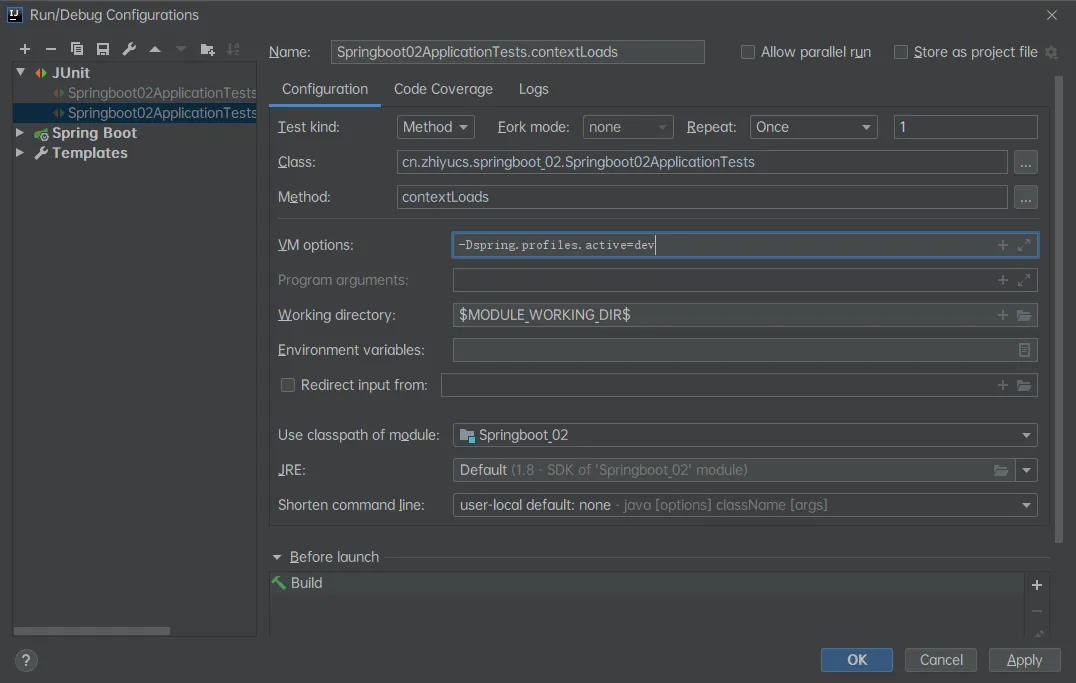
加载配置文件的位置和优先级
测试类路径下(port:8080)和类路径的config文件夹下(port:8081):
前两个同时存在,再把一个端口为8083的文件放在根目录下:

前三个同时存在,把这个文件放到根目录下的config(端口为8084):
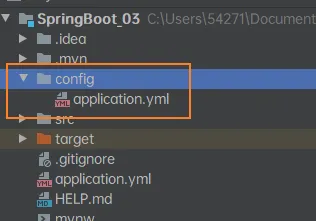
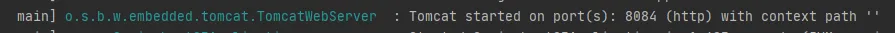
小结:优先级由高到低 -file:./config > -file:./ > -classpath:/config/ > -classpath:/ SpringBoot这四个位置的配置文件都会加载 并且会互补配置
测试:使用最低级的配置文件配置路径
server:
servlet:
context-path: /admin
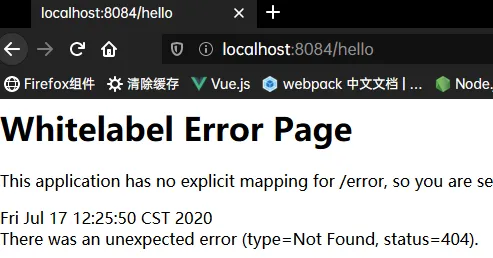
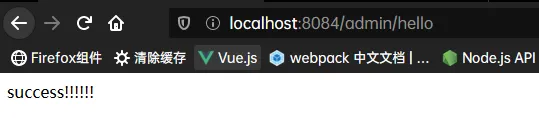
运维配置 还可以使用命令行: java -jar 包名 --spring.config.location=指定配置文件绝对路径
自动配置原理
自动配置原理
SpringBoot启动的时候加载主配置类**@SpringBootApplication**,开启了自动配置功能**@EnableAutoConfiguration**
@SpringBootApplication
public class SpringbootAutoconfigApplication {
@Target(ElementType.TYPE)
@Retention(RetentionPolicy.RUNTIME)
@Documented
@Inherited
@SpringBootConfiguration
@EnableAutoConfiguration
@ComponentScan(excludeFilters = { @Filter(type = FilterType.CUSTOM, classes = TypeExcludeFilter.class),
@Filter(type = FilterType.CUSTOM, classes = AutoConfigurationExcludeFilter.class) })
public @interface SpringBootApplication {
以HttpEncodingAutoConfiguration为例解释自动配置原理
@Configuration(proxyBeanMethods = false)
@EnableConfigurationProperties(ServerProperties.class)
@ConditionalOnWebApplication(type = ConditionalOnWebApplication.Type.SERVLET)
@ConditionalOnClass(CharacterEncodingFilter.class)
@ConditionalOnProperty(prefix = "server.servlet.encoding", value = "enabled", matchIfMissing = true)
public class HttpEncodingAutoConfiguration {
@Configuration:配置类(相当于配置文件)
@EnableConfigurationProperties:启用ConfigurationProperties(从配置文件中获取值和bean的属性进行绑定)功能(ServerProperties)
@ConfigurationProperties(prefix = "server", ignoreUnknownFields = true)
public class ServerProperties {
/**
* Server HTTP port.
*/
private Integer port;
相当于把server的属性绑定到这个ServerProperties类中的属性(比如我们熟悉的port)
@ConditionalOnWebApplication:根据不同的条件,如果满足指定的条件,整个配置类的配置才会生效
@ConditionalOnClass:判断当前项目有无这个类(CharacterEncodingFilter)
@ConditionalOnProperty:“判断文件是否存在这个配置
@Bean给容器添加组件
//和SpringBoot的值映射
private final Encoding properties;
//只有一个有参构造器情况,参数从容器中拿
public HttpEncodingAutoConfiguration(ServerProperties properties) {
this.properties = properties.getServlet().getEncoding();
}
// 给容器添加组件,这个组件从properties获取
@Bean
@ConditionalOnMissingBean
public CharacterEncodingFilter characterEncodingFilter() {
CharacterEncodingFilter filter = new OrderedCharacterEncodingFilter();
filter.setEncoding(this.properties.getCharset().name());
filter.setForceRequestEncoding(this.properties.shouldForce(Encoding.Type.REQUEST));
filter.setForceResponseEncoding(this.properties.shouldForce(Encoding.Type.RESPONSE));
return filter;
}
这一系列下来相当于可以实现
这个方法在ServerProperties中,而自动配置实现了**@EnableConfigurationProperties(ServerProperties.class)**
主配置文件就可以写
小结
SpringBoot 启动的时候加载主配置类,开启了自动配置功能 @EnableAutoConfiguration 。
@EnableAutoConfiguration 给容器导入META-INF/spring.factories 里定义的自动配置类。
筛选有效的自动配置类。
每一个自动配置类结合对应的 xxxProperties.java 读取配置文件进行自动配置功能 。
xxxAutoConfiguration:自动配置类给容器中添加组件。xxxProperties:封装配置文件中相关属性。
@Conditional相关注解和Debug
@ConditionalOnBean:仅仅在当前上下文中存在某个对象时,才会实例化一个Bean @ConditionalOnClass:某个class位于类路径上才会实例化一个Bean @ConditionalOnExpression:当表达式为true的时候,才会实例化一个Bean @ConditionalOnMissingBean:仅仅在当前上下文中不存在某个对象时,才会实例化一个Bean @ConditionalOnMissingClass:某个class不位于类路径上才会实例化一个Bean @ConditionalOnNotWebApplication:不是web应用
开启SpringBoot debug查看使用了哪些配置类
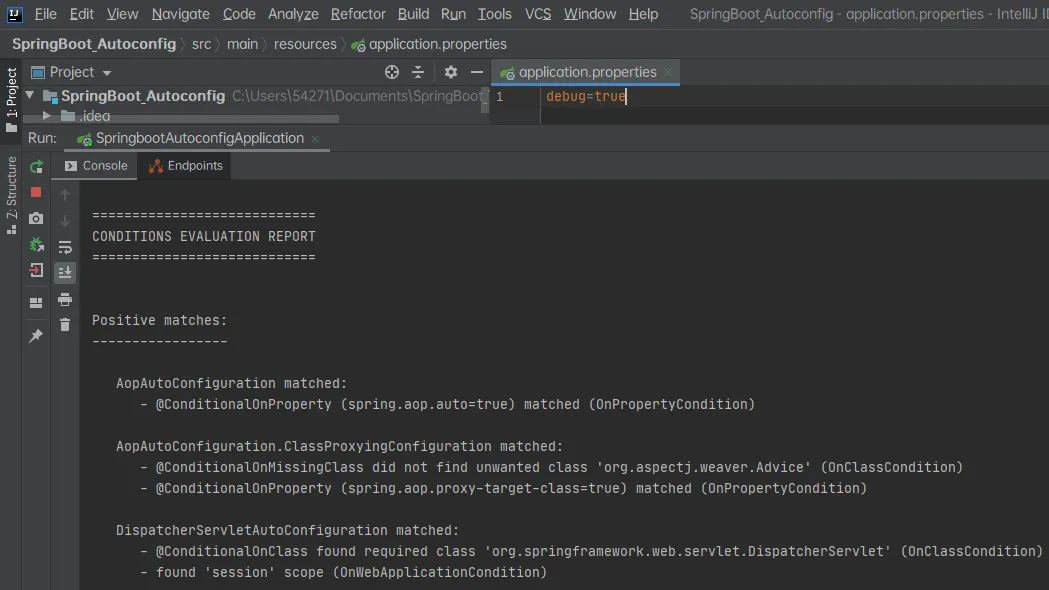
以及没有启动的
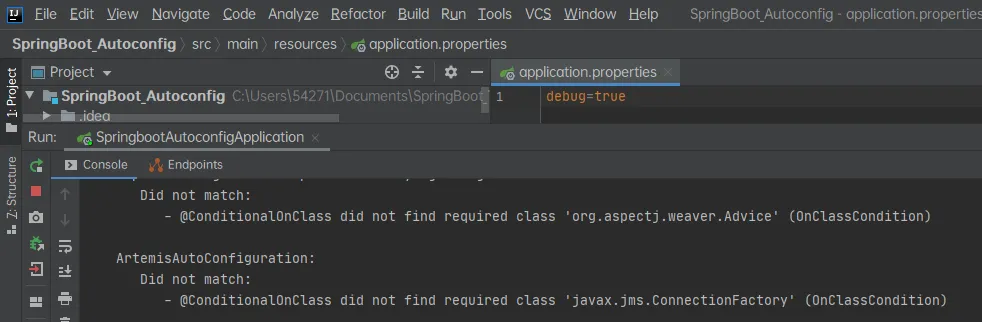
日志框架SL4J
SL4J的几种实现方式:
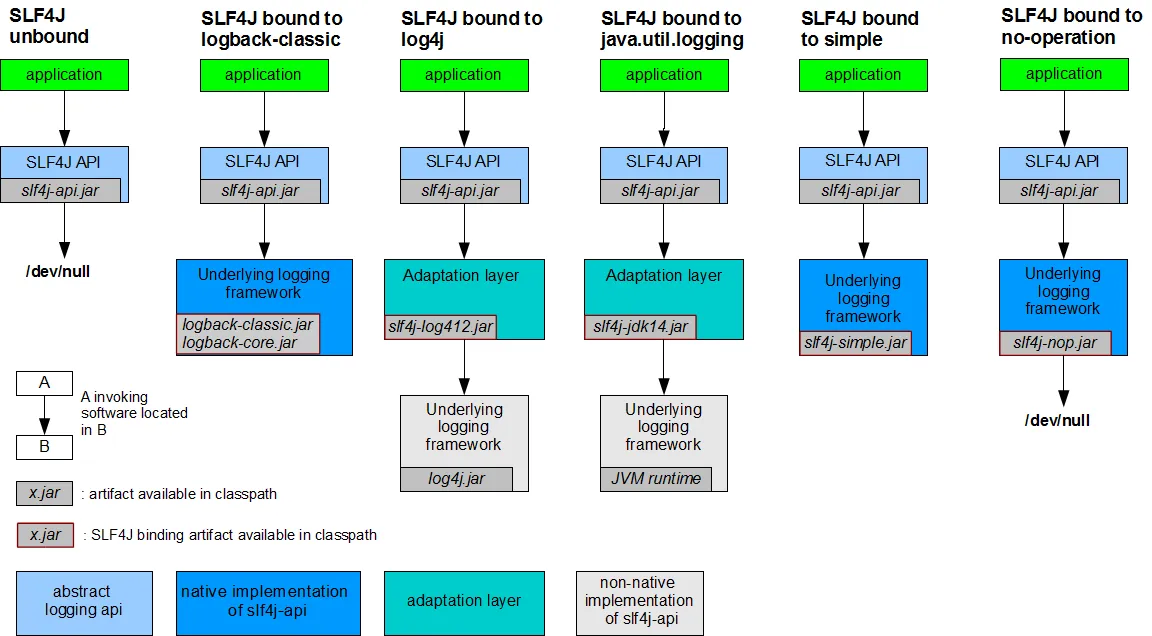
其他日志框架转换为SL4J
SpringBoot(sl4j+lockbcak)
Spring(commons-logging)
Hibernate(jboss-logging)
转换方式如下:
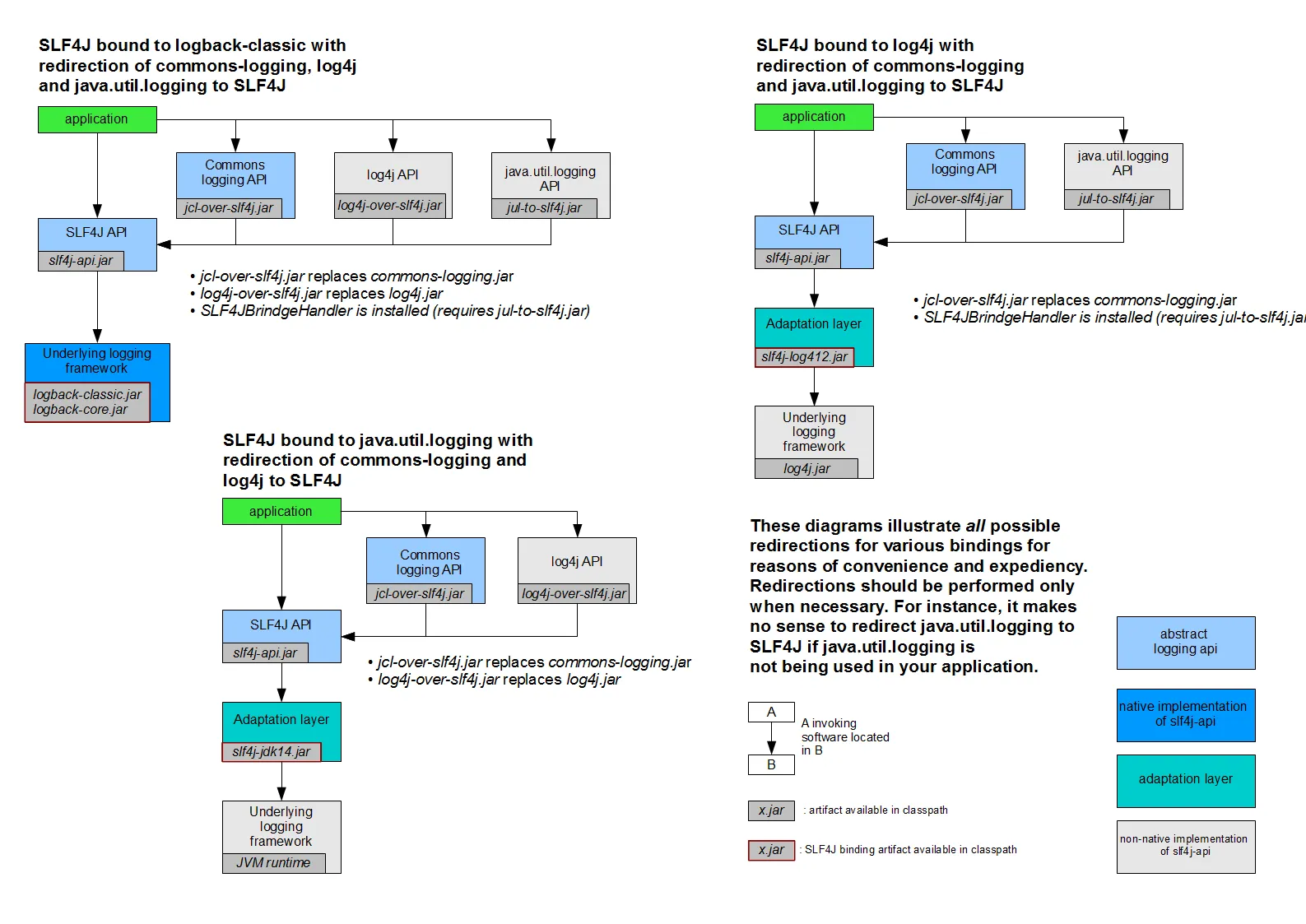
SpringBoot和日志关系
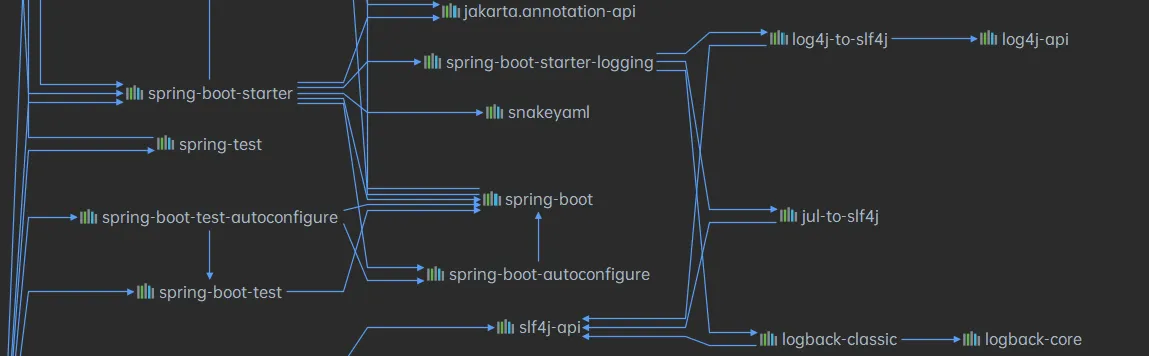
SpringBoot使用spring-boot-starter-logging来记录日志
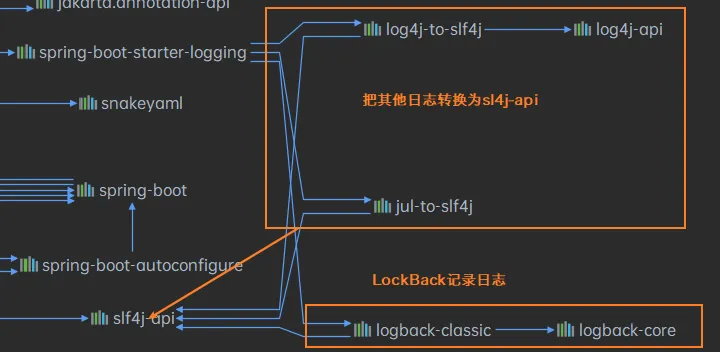
日志的配置
路径的配置:
# 不指定路径当前项目下生成springboot.log日志
#logging.file.name=springboot.log
# 在当前磁盘根路径下创建spring文件夹和里面的log文件,使用spring.log作为默认文件
logging.file.path=/springLog/log
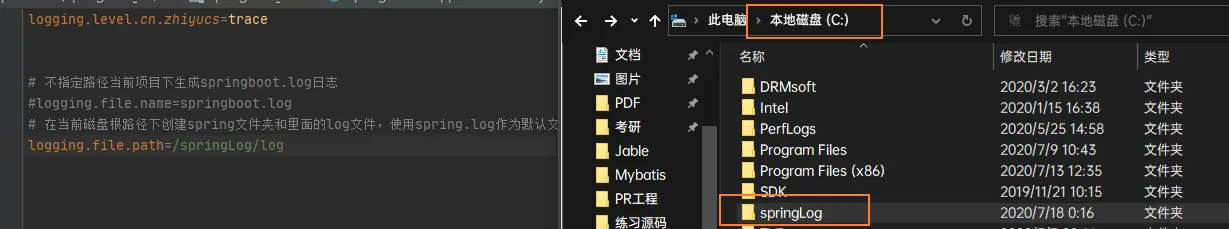
日志输出格式控制:
- 日志输出格式:
- %d表示日期时间,
- %thread表示线程名,
- %-5level:级别从左显示5个字符宽度
- %logger{50} 表示logger名字最长50个字符,否则按照句点分割。
- %msg:日志消息,
- %n是换行符
# 在控制台输出的日志格式
logging.pattern.console=%d{yyyy-MM-dd} [%thread] %-5level %logger{50} - %msg%n
# 指定文件中日志的输出格式
logging.pattern.file=%d{yyyy-MM-dd} === [%thread] === %-5level === %logger{50} ==== %msg%n
输出结果:
2020-07-18 === [main] === INFO === cn.zhiyucs.Springboot04ApplicationTests ==== Starting Springboot04ApplicationTests on DESKTOP-J83JFON with PID 3092 (started by 54271 in C:\Users\54271\Documents\SpringBoot_Twice\springboot_04)
2020-07-18 === [main] === DEBUG === cn.zhiyucs.Springboot04ApplicationTests ==== Running with Spring Boot v2.3.1.RELEASE, Spring v5.2.7.RELEASE
2020-07-18 === [main] === INFO === cn.zhiyucs.Springboot04ApplicationTests ==== No active profile set, falling back to default profiles: default
2020-07-18 === [main] === INFO === o.s.scheduling.concurrent.ThreadPoolTaskExecutor ==== Initializing ExecutorService 'applicationTaskExecutor'
2020-07-18 === [main] === INFO === cn.zhiyucs.Springboot04ApplicationTests ==== Started Springboot04ApplicationTests in 1.893 seconds (JVM running for 2.966)
2020-07-18 === [main] === TRACE === cn.zhiyucs.Springboot04ApplicationTests ==== 这是跟踪日志
2020-07-18 === [main] === DEBUG === cn.zhiyucs.Springboot04ApplicationTests ==== 这是调试日志
2020-07-18 === [main] === INFO === cn.zhiyucs.Springboot04ApplicationTests ==== 这是信息日志
2020-07-18 === [main] === WARN === cn.zhiyucs.Springboot04ApplicationTests ==== 这是警告日志
2020-07-18 === [main] === ERROR === cn.zhiyucs.Springboot04ApplicationTests ==== 这是错误日志
2020-07-18 === [SpringContextShutdownHook] === INFO === o.s.scheduling.concurrent.ThreadPoolTaskExecutor ==== Shutting down ExecutorService 'applicationTaskExecutor'
指定日志框架
在类路径下直接指定:logback.xml logback-spring.xml log4j2-spring.xml log4j2.xml
logback.xml:直接被日志框架识别
logback-spring.xml:可以使用SpringBoot日志的Profile的高级功能
<layout class="ch.qos.logback.classic.PatternLayout">
<springProfile name="dev">
<pattern>%d{yyyy-MM-dd HH:mm:ss.SSS} ----> [%thread] ---> %-5level %logger{50} - %msg%n</pattern>
</springProfile>
<springProfile name="!dev">
<pattern>%d{yyyy-MM-dd HH:mm:ss.SSS} ==== [%thread] ==== %-5level %logger{50} - %msg%n</pattern>
</springProfile>
</layout>
切换日志框架
直接在Maven的exclude即可
静态资源映射规则
@Override
public void addResourceHandlers(ResourceHandlerRegistry registry) {
if (!this.resourceProperties.isAddMappings()) {
logger.debug("Default resource handling disabled");
return;
}
Duration cachePeriod = this.resourceProperties.getCache().getPeriod();
CacheControl cacheControl = this.resourceProperties.getCache().getCachecontrol().toHttpCacheControl();
if (!registry.hasMappingForPattern("/webjars/**")) {
customizeResourceHandlerRegistration(registry.addResourceHandler("/webjars/**")
.addResourceLocations("classpath:/META-INF/resources/webjars/")
.setCachePeriod(getSeconds(cachePeriod)).setCacheControl(cacheControl));
}
String staticPathPattern = this.mvcProperties.getStaticPathPattern();
if (!registry.hasMappingForPattern(staticPathPattern)) {
customizeResourceHandlerRegistration(registry.addResourceHandler(staticPathPattern)
.addResourceLocations(getResourceLocations(this.resourceProperties.getStaticLocations()))
.setCachePeriod(getSeconds(cachePeriod)).setCacheControl(cacheControl));
}
}
- WebJar+Maven方式加载静态资源
registry.hasMappingForPattern("/webjars/**)
去WebJars以jars的方式获取静态资源 如:jquery
<dependency>
<groupId>org.webjars</groupId>
<artifactId>jquery</artifactId>
<version>3.5.1</version>
</dependency>
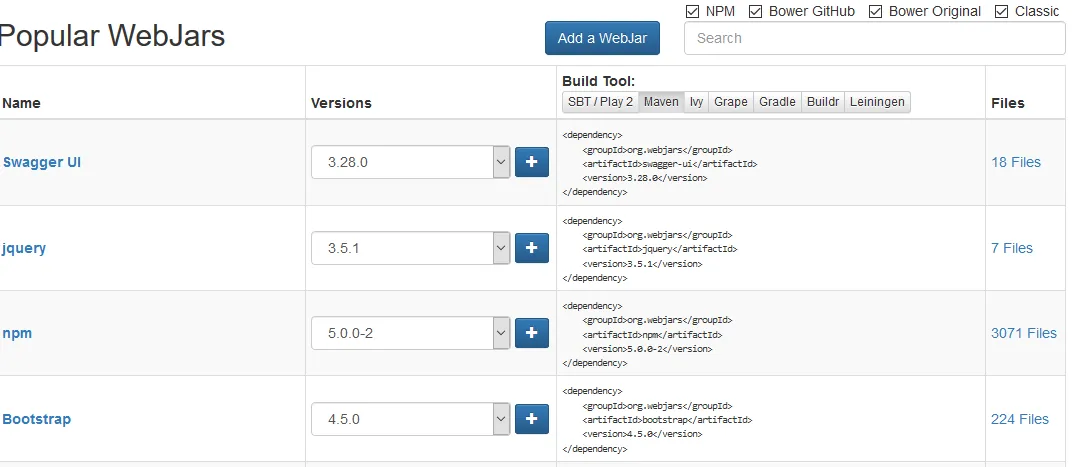
路径是在:org\webjars\jquery\3.5.1\jquery-3.5.1.jar!\META-INF\resources\webjars\jquery\3.5.1\jquery.js 网页访问路径:http://localhost:8080/webjars/jquery/3.5.1/jquery.js
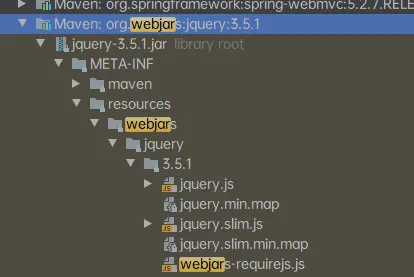
- 可以设置静态资源的有关参数:(ResourceProperties.class)
@ConfigurationProperties(prefix = "spring.resources", ignoreUnknownFields = false)
public class ResourceProperties {
private static final String[] CLASSPATH_RESOURCE_LOCATIONS = { "classpath:/META-INF/resources/",
"classpath:/resources/", "classpath:/static/", "classpath:/public/" };
- 访问当前项目的任何资源
"/",
"classpath:/META-INF/resources/",
"classpath:/resources/",
"classpath:/static/",
"classpath:/public/"
例如添加一个资源包:
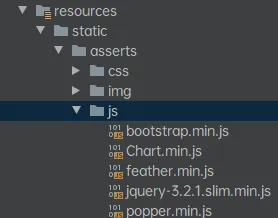
网页访问路径:http://localhost:8080/asserts/js/Chart.min.js
- 欢迎页的加载方式:也在WebMvcAutoConfiguration这个类中
@Bean
public WelcomePageHandlerMapping welcomePageHandlerMapping(ApplicationContext applicationContext,
FormattingConversionService mvcConversionService, ResourceUrlProvider mvcResourceUrlProvider) {
WelcomePageHandlerMapping welcomePageHandlerMapping = new WelcomePageHandlerMapping(
new TemplateAvailabilityProviders(applicationContext), applicationContext, getWelcomePage(),
this.mvcProperties.getStaticPathPattern());
welcomePageHandlerMapping.setInterceptors(getInterceptors(mvcConversionService, mvcResourceUrlProvider));
welcomePageHandlerMapping.setCorsConfigurations(getCorsConfigurations());
return welcomePageHandlerMapping;
}
通过查看getWelcomePage方法就可以看出是加载静态资源的index.html
private Optional<Resource> getWelcomePage() {
String[] locations = getResourceLocations(this.resourceProperties.getStaticLocations());
return Arrays.stream(locations).map(this::getIndexHtml).filter(this::isReadable).findFirst();
}
private Resource getIndexHtml(String location) {
return this.resourceLoader.getResource(location + "index.html");
}
模板引擎Thymeleaf
整合SpringBoot
<dependency>
<groupId>org.springframework.boot</groupId>
<artifactId>spring-boot-starter-thymeleaf</artifactId>
</dependency>
Thymeleaf的默认配置
@ConfigurationProperties(prefix = "spring.thymeleaf")
public class ThymeleafProperties {
private static final Charset DEFAULT_ENCODING = StandardCharsets.UTF_8;
public static final String DEFAULT_PREFIX = "classpath:/templates/";
public static final String DEFAULT_SUFFIX = ".html";
**注:**Controller中的@RequestMapping("/su")不能和return"xx"重复
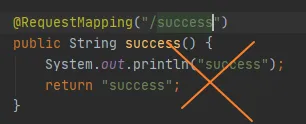
SpringMVC自动配置原理
默认配置
auto-configuration 在 Spring 的默认值之上添加以下 features:
包含
ContentNegotiatingViewResolver和BeanNameViewResolverbeans(视图解析器,根据返回值视图对象(View),然后可以进行渲染(转发/重定向))。支持提供静态资源,包括对 WebJars 的支持
自动注册
Converter,GenericConverter和Formatterbeans- 转换器 HttpMessageConverters
- 格式化器
支持
HttpMessageConverters 转换 HTTP 请求和响应自动注册
MessageCodesResolver 定义错误代码的生成规则静态
index.html支持。自定义
Favicon支持
ContentNegotiatingViewResolver
首先是ContentNegotiatingViewResolver:组合所有的视图解析器
@Bean
@ConditionalOnBean(ViewResolver.class)
@ConditionalOnMissingBean(name = "viewResolver", value = ContentNegotiatingViewResolver.class)
public ContentNegotiatingViewResolver viewResolver(BeanFactory beanFactory) {
ContentNegotiatingViewResolver resolver = new ContentNegotiatingViewResolver();
resolver.setContentNegotiationManager(beanFactory.getBean(ContentNegotiationManager.class));
// ContentNegotiatingViewResolver uses all the other view resolvers to locate
// a view so it should have a high precedence
resolver.setOrder(Ordered.HIGHEST_PRECEDENCE);
return resolver;
}
在ContentNegotiatingViewResolver中通过resolveViewName解析视图
@Override
@Nullable
public View resolveViewName(String viewName, Locale locale) throws Exception {
RequestAttributes attrs = RequestContextHolder.getRequestAttributes();
Assert.state(attrs instanceof ServletRequestAttributes, "No current ServletRequestAttributes");
List<MediaType> requestedMediaTypes = getMediaTypes(((ServletRequestAttributes) attrs).getRequest());
if (requestedMediaTypes != null) {
List<View> candidateViews = getCandidateViews(viewName, locale, requestedMediaTypes);
View bestView = getBestView(candidateViews, requestedMediaTypes, attrs);
if (bestView != null) {
return bestView;
}
}
通过getCandidateViews进行遍历每个解析
private List<View> getCandidateViews(String viewName, Locale locale, List<MediaType> requestedMediaTypes)
throws Exception {
List<View> candidateViews = new ArrayList<>();
if (this.viewResolvers != null) {
Assert.state(this.contentNegotiationManager != null, "No ContentNegotiationManager set");
for (ViewResolver viewResolver : this.viewResolvers) {
View view = viewResolver.resolveViewName(viewName, locale);
if (view != null) {
candidateViews.add(view);
}
for (MediaType requestedMediaType : requestedMediaTypes) {
List<String> extensions = this.contentNegotiationManager.resolveFileExtensions(requestedMediaType);
for (String extension : extensions) {
String viewNameWithExtension = viewName + '.' + extension;
view = viewResolver.resolveViewName(viewNameWithExtension, locale);
if (view != null) {
candidateViews.add(view);
}
然后组合起来ContentNegotiatingViewResolver通过initServletContext的beansOfTypeIncludingAncestors
@Override
protected void initServletContext(ServletContext servletContext) {
Collection<ViewResolver> matchingBeans =
BeanFactoryUtils.beansOfTypeIncludingAncestors(obtainApplicationContext(), ViewResolver.class).values();
测试并调试:在主类创建一个视图解析器进行测试:
@SpringBootApplication
public class SpringbootCrudApplication {
public static void main(String[] args) {
SpringApplication.run(SpringbootCrudApplication.class, args);
}
@Bean
public ViewResolver myViewResovler() {
return new MyViewResolver();
}
private static class MyViewResolver implements ViewResolver {
@Override
public View resolveViewName(String viewName, Locale locale) throws Exception {
return null;
}
}
}
在doDispatch进行调试:即可看见
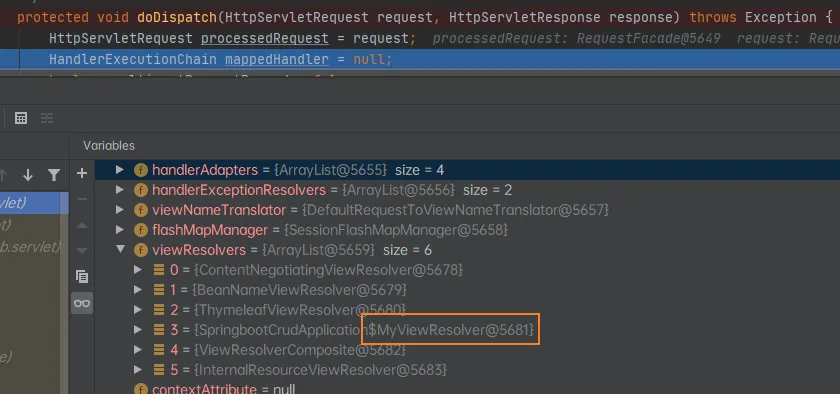
HttpMessageConverters
Spring MVC 使用HttpMessageConverter接口转换 HTTP 请求和响应。
这个组件是从容器中确定的(WebMvcAutoConfiguration.class):
public WebMvcAutoConfigurationAdapter(ResourceProperties resourceProperties, WebMvcProperties mvcProperties,
ListableBeanFactory beanFactory, ObjectProvider<HttpMessageConverters> messageConvertersProvider,
ObjectProvider<ResourceHandlerRegistrationCustomizer> resourceHandlerRegistrationCustomizerProvider,
ObjectProvider<DispatcherServletPath> dispatcherServletPath) {
this.resourceProperties = resourceProperties;
this.mvcProperties = mvcProperties;
this.beanFactory = beanFactory;
this.messageConvertersProvider = messageConvertersProvider;
this.resourceHandlerRegistrationCustomizer = resourceHandlerRegistrationCustomizerProvider.getIfAvailable();
this.dispatcherServletPath = dispatcherServletPath;
}
从构造函数就可以看出这个类是获取了所有的HttpMessageConverter
public HttpMessageConverters(HttpMessageConverter<?>... additionalConverters) {
this(Arrays.asList(additionalConverters));
}
可知只要自定义Converter就可以像上面视图解析器一样放容器即可
MessageCodesResolver
这个是用于定义错误代码的生成规则的,如(WebMvcAutoConfiguration.class):
@Override
public MessageCodesResolver getMessageCodesResolver() {
if (this.mvcProperties.getMessageCodesResolverFormat() != null) {
DefaultMessageCodesResolver resolver = new DefaultMessageCodesResolver();
resolver.setMessageCodeFormatter(this.mvcProperties.getMessageCodesResolverFormat());
return resolver;
}
return null;
}
通过查看getMessageCodesResolverFormat()
/**
* Formatting strategy for message codes. For instance, `PREFIX_ERROR_CODE`.
*/
private DefaultMessageCodesResolver.Format messageCodesResolverFormat;
通过观察注释可以看到错误代码的定义:
public enum Format implements MessageCodeFormatter {
/**
* Prefix the error code at the beginning of the generated message code. e.g.:
* {@code errorCode + "." + object name + "." + field}
*/
PREFIX_ERROR_CODE {
@Override
public String format(String errorCode, @Nullable String objectName, @Nullable String field) {
return toDelimitedString(errorCode, objectName, field);
}
},
/**
* Postfix the error code at the end of the generated message code. e.g.:
* {@code object name + "." + field + "." + errorCode}
*/
POSTFIX_ERROR_CODE {
@Override
public String format(String errorCode, @Nullable String objectName, @Nullable String field) {
return toDelimitedString(objectName, field, errorCode);
}
};
SpringBoot在SpringMVC的配置模式
以HiddenHttpMethodFilter为例:Spring在自动配置很多组件的时候,先看容器是否么有自己配置的(@Bean @Component)如果有就用用户配置的(如hiddenHttpMethodFilter),如果没有才自动配置,如果可以有多个(ViewResolver)将用户配置和自己默认组合一起
@Bean
@ConditionalOnMissingBean(HiddenHttpMethodFilter.class)
@ConditionalOnProperty(prefix = "spring.mvc.hiddenmethod.filter", name = "enabled", matchIfMissing = false)
public OrderedHiddenHttpMethodFilter hiddenHttpMethodFilter() {
return new OrderedHiddenHttpMethodFilter();
}
接管SpringBoot的SpringMVC
使用WebMvcConfigurer的接口可以扩展SpringMVC
@Configuration
public class MyMvcConfig implements WebMvcConfigurer {
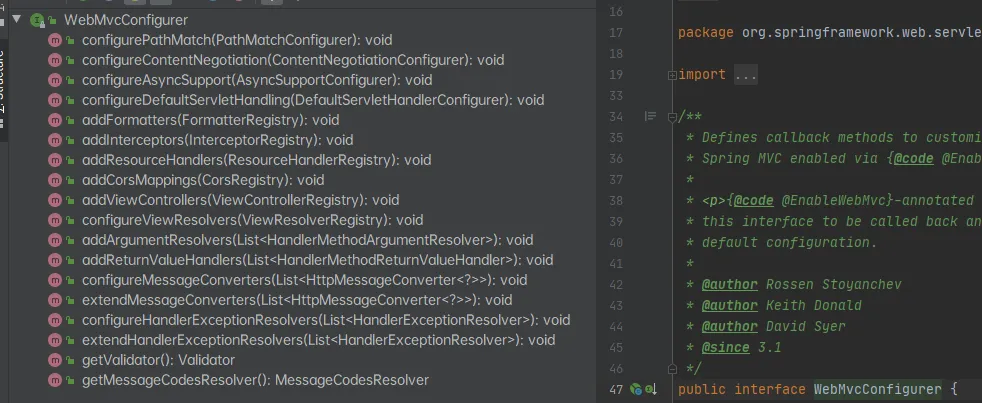
比如使用SpringMVC的Controller:
@Configuration
public class MyMvcConfig implements WebMvcConfigurer {
@Override
public void addViewControllers(ViewControllerRegistry registry) {
registry.addViewController("/hello")
.setViewName("success");
}
}
分析这个WebMvcAutoConfigurationAdapter(WebMvcAutoConfiguration.class),查看这个Import(EnableWebMvcConfiguration.class)
@Configuration(proxyBeanMethods = false)
@Import(EnableWebMvcConfiguration.class)
@EnableConfigurationProperties({ WebMvcProperties.class, ResourceProperties.class })
@Order(0)
public static class WebMvcAutoConfigurationAdapter implements WebMvcConfigurer {
@Configuration(proxyBeanMethods = false)
public static class EnableWebMvcConfiguration extends DelegatingWebMvcConfiguration implements ResourceLoaderAware {
在它的父类DelegatingWebMvcConfiguration中,setConfigurers通过addWebMvcConfigurers从容器中获取所有的WebMvcConfigure
@Autowired(required = false)
public void setConfigurers(List<WebMvcConfigurer> configurers) {
if (!CollectionUtils.isEmpty(configurers)) {
this.configurers.addWebMvcConfigurers(configurers);
}
}
当然,下面也有很多方法:
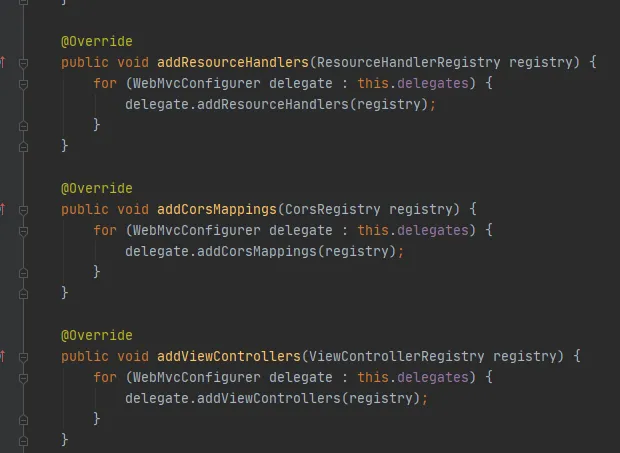
以addViewControllers为例:
@Override
public void addViewControllers(ViewControllerRegistry registry) {
for (WebMvcConfigurer delegate : this.delegates) {
delegate.addViewControllers(registry);
}
}
小结:
实现了WebMvcConfigurer接口,SpringBoot就会将这个一起实现,如刚刚MyMvcConfig
DelegatingWebMvcConfiguration(也就是是实现了WebMvcConfigurer),SpringBoot会扫描整个能使用的Configurer到SpringMVC,然后就能使用SpringMVC的功能啦(setConfigurers -- addWebMvcConfigurers)
【不推荐】全面接管SpringMVC:自己配SpringMVC@EnableWebMvc
@EnableWebMvc
@Configuration
public class MyMvcConfig implements WebMvcConfigurer {
@Override
public void addViewControllers(ViewControllerRegistry registry) {
registry.addViewController("/hello")
.setViewName("success");
}
}
这个的核心就是 -- DelegatingWebMvcConfiguration
@Retention(RetentionPolicy.RUNTIME)
@Target(ElementType.TYPE)
@Documented
@Import(DelegatingWebMvcConfiguration.class)
public @interface EnableWebMvc {
}
也是组合自己写的Configurer
@Autowired(required = false)
public void setConfigurers(List<WebMvcConfigurer> configurers) {
if (!CollectionUtils.isEmpty(configurers)) {
this.configurers.addWebMvcConfigurers(configurers);
}
}
【重点小结】在DelegatingWebMvcConfiguration中与WebMvcAutoConfiguration(@ConditionalOnMissingBean)比较可知:容器中没有这个组件的时候,这个自动配置类才生效,如果我们使用**@EnableWebMvc**,这个自动配置类就不会生效。
@Configuration(proxyBeanMethods = false)
public class DelegatingWebMvcConfiguration extends WebMvcConfigurationSupport {
@Configuration(proxyBeanMethods = false)
@ConditionalOnWebApplication(type = Type.SERVLET)
@ConditionalOnClass({ Servlet.class, DispatcherServlet.class, WebMvcConfigurer.class })
@ConditionalOnMissingBean(WebMvcConfigurationSupport.class)
@AutoConfigureOrder(Ordered.HIGHEST_PRECEDENCE + 10)
@AutoConfigureAfter({ DispatcherServletAutoConfiguration.class, TaskExecutionAutoConfiguration.class,
ValidationAutoConfiguration.class })
public class WebMvcAutoConfiguration {
国际化
创建国际化文件 中文:xxx_zh_CN.properties English:xxx_en_US.properties
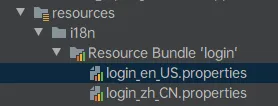
IDEA快速创建国际化文件:
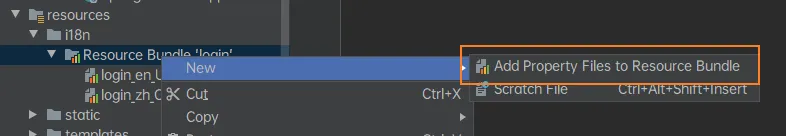
可以切换视图快速开发国际化
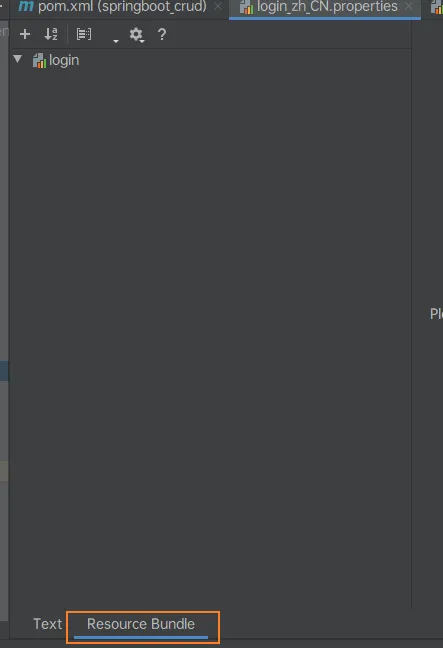
然后就可以多个文件开发:
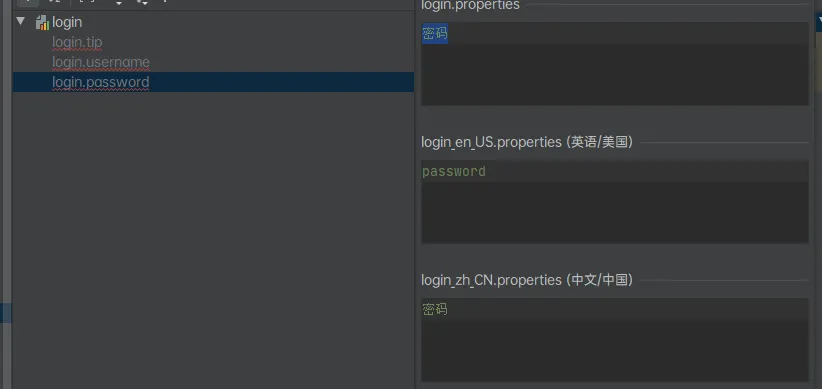
SpringBoot使用MessageSourceAutoConfiguration自动配置了管理国际化的组件:
@Configuration(proxyBeanMethods = false)
@ConditionalOnMissingBean(name = AbstractApplicationContext.MESSAGE_SOURCE_BEAN_NAME, search = SearchStrategy.CURRENT)
@AutoConfigureOrder(Ordered.HIGHEST_PRECEDENCE)
@Conditional(ResourceBundleCondition.class)
@EnableConfigurationProperties
public class MessageSourceAutoConfiguration {
@Bean
public MessageSource messageSource(MessageSourceProperties properties) {
ResourceBundleMessageSource messageSource = new ResourceBundleMessageSource();
if (StringUtils.hasText(properties.getBasename())) {
// 设置国际化资源及出门(去掉语言国家代码)
messageSource.setBasenames(StringUtils
.commaDelimitedListToStringArray(StringUtils.trimAllWhitespace(properties.getBasename())));
}
if (properties.getEncoding() != null) {
messageSource.setDefaultEncoding(properties.getEncoding().name());
}
messageSource.setFallbackToSystemLocale(properties.isFallbackToSystemLocale());
Duration cacheDuration = properties.getCacheDuration();
if (cacheDuration != null) {
messageSource.setCacheMillis(cacheDuration.toMillis());
}
messageSource.setAlwaysUseMessageFormat(properties.isAlwaysUseMessageFormat());
messageSource.setUseCodeAsDefaultMessage(properties.isUseCodeAsDefaultMessage());
return messageSource;
}
由此可以配置主配置文件
spring.messages.basename=i18n/login
使用thymeleaf国际化
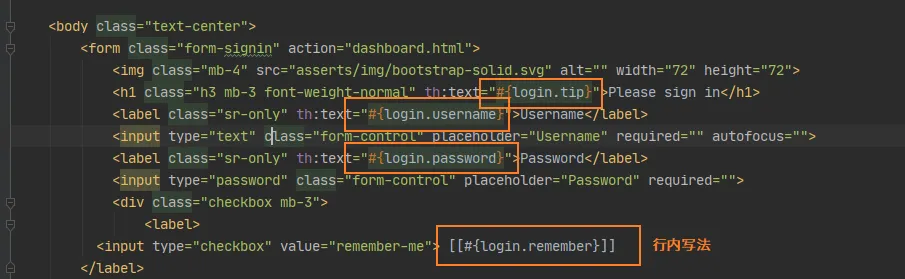
SpringBoot区域信息解析器
在WebMvcAutoConfiguration中解析区域信息localeResolver
@Bean
@ConditionalOnMissingBean
@ConditionalOnProperty(prefix = "spring.mvc", name = "locale")
public LocaleResolver localeResolver() {
if (this.mvcProperties.getLocaleResolver() == WebMvcProperties.LocaleResolver.FIXED) {
return new FixedLocaleResolver(this.mvcProperties.getLocale());
}
AcceptHeaderLocaleResolver localeResolver = new AcceptHeaderLocaleResolver();
localeResolver.setDefaultLocale(this.mvcProperties.getLocale());
return localeResolver;
}
获取区域信息的方式:通过AcceptHeaderLocaleResolver,根据请求头的Accept-Language:zh_CN/ en_US获取
@Override
public Locale resolveLocale(HttpServletRequest request) {
Locale defaultLocale = getDefaultLocale();
if (defaultLocale != null && request.getHeader("Accept-Language") == null) {
return defaultLocale;
}
Locale requestLocale = request.getLocale();
List<Locale> supportedLocales = getSupportedLocales();
if (supportedLocales.isEmpty() || supportedLocales.contains(requestLocale)) {
return requestLocale;
}
Locale supportedLocale = findSupportedLocale(request, supportedLocales);
if (supportedLocale != null) {
return supportedLocale;
}
return (defaultLocale != null ? defaultLocale : requestLocale);
}
自定义国际化
前端设置:thymeleaf的(xxx)表示?xxx
<a class="btn btn-sm" th:href="@{/index(l='zh_CN')}">中文</a>
<a class="btn btn-sm" th:href="@{/index(l='en_US')}">English</a>
自定义创建一个判别前端传入的参数:要实现LocaleResolver接口
public class MyLocale implements LocaleResolver {
@Override
public Locale resolveLocale(HttpServletRequest request) {
String l = request.getParameter("l");
Locale locale = Locale.getDefault();
if (!StringUtils.isEmpty(l)) {
String[] s = l.split("_");
locale = new Locale(s[0], s[1]);
}
return locale;
}
@Override
public void setLocale(HttpServletRequest request, HttpServletResponse response, Locale locale) {
}
}
在自定义的MVC中实现这个国际化:
@Bean
public LocaleResolver localeResolver() {
return new MyLocale();
}
拦截器
以拦截登录为例
首先把登录名放入到session中:session.setAttribute
@PostMapping("/user/login")
public String login(@RequestParam("username") String username,
@RequestParam("password") String password,
Map<String, Object> map,
HttpSession session) {
if (!StringUtils.isEmpty(username) && "123".contentEquals(password)) {
session.setAttribute("username", username);
return "redirect:/main";
}
map.put("msg", "用户名密码错误");
return "index";
}
注册一个拦截器:HandlerInterceptor
并且判断,如果用户名为空就不放行,转发到登录页面,并放入没有权限的信息,如果成功就放行
public class LoginHandlerInterceptor implements HandlerInterceptor {
@Override
public boolean preHandle(HttpServletRequest request, HttpServletResponse response, Object handler) throws Exception {
HttpSession session = request.getSession();
Object username = session.getAttribute("username");
if (username == null){
request.setAttribute("msg", "没有权限请先登录");
request.getRequestDispatcher("/").forward(request, response);
return false;
}
else
return true;
}
@Override
public void postHandle(HttpServletRequest request, HttpServletResponse response, Object handler, ModelAndView modelAndView) throws Exception {
}
@Override
public void afterCompletion(HttpServletRequest request, HttpServletResponse response, Object handler, Exception ex) throws Exception {
}
}
在SpringMVC中注册这个拦截器,并拦截响应的访问地址:
这里拦截了所有的地址:除了/index / /user/login这三个地址
@Override
public void addInterceptors(InterceptorRegistry registry) {
registry.addInterceptor(new LoginHandlerInterceptor())
.addPathPatterns("/**")
.excludePathPatterns("/index","/","/user/login");
}
为了防止SpringBoot拦截静态资源可以加入addResourceHandlers
@Override
public void addResourceHandlers(ResourceHandlerRegistry registry) {
registry.addResourceHandler("/**")
.addResourceLocations("classpath:/static/");
}
错误处理原理
如果访问了没有的路径网页会:
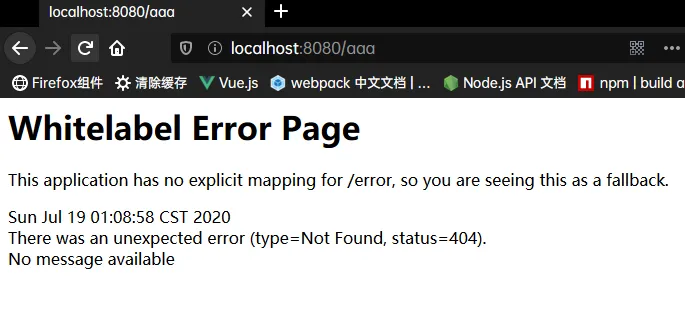
其他客户端会发送json数据:
{
"timestamp": "2020-07-18T17:08:27.106+00:00",
"status": 404,
"error": "Not Found",
"message": "No message available",
"path": "/aaa"
}
错误处理的自动配置:ErrorMvcAutoConfiguration
@Configuration(proxyBeanMethods = false)
@ConditionalOnWebApplication(type = Type.SERVLET)
@ConditionalOnClass({ Servlet.class, DispatcherServlet.class })
// Load before the main WebMvcAutoConfiguration so that the error View is available
@AutoConfigureBefore(WebMvcAutoConfiguration.class)
@EnableConfigurationProperties({ ServerProperties.class, ResourceProperties.class, WebMvcProperties.class })
public class ErrorMvcAutoConfiguration {
这个类给容器添加了以下组件:
- DefaultErrorAttributes
- BasicErrorController
- ErrorPageCustomizer
- DefaultErrorViewResolver
首先看ErrorPageCustomizer:看registerErrorPages -- getRelativePath
static class ErrorPageCustomizer implements ErrorPageRegistrar, Ordered {
...
@Override
public void registerErrorPages(ErrorPageRegistry errorPageRegistry) {
ErrorPage errorPage = new ErrorPage(
this.dispatcherServletPath.getRelativePath(this.properties.getError().getPath()));
errorPageRegistry.addErrorPages(errorPage);
}
...
}
这个getPath的跳转位置:可知 -- 系统出现错误,来到error请求进行处理
@Value("${error.path:/error}")
private String path = "/error";
BasicErrorController:处理默认/error请求
@Controller
@RequestMapping("${server.error.path:${error.path:/error}}")
public class BasicErrorController extends AbstractErrorController {
下面有两种处理方式:(这里就可以解释开头的现象),通过RequestHeader - accept判断
产生HTML类型的数据
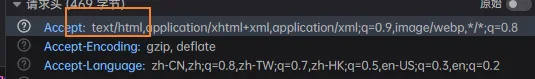
@RequestMapping(produces = MediaType.TEXT_HTML_VALUE)
public ModelAndView errorHtml(HttpServletRequest request, HttpServletResponse response) {
HttpStatus status = getStatus(request);
Map<String, Object> model = Collections
.unmodifiableMap(getErrorAttributes(request, getErrorAttributeOptions(request, MediaType.TEXT_HTML)));
response.setStatus(status.value());
// 去哪个页面作为错误页面,包含页面地址和页面内容
ModelAndView modelAndView = resolveErrorView(request, response, status, model);
return (modelAndView != null) ? modelAndView : new ModelAndView("error", model);
}
产生JSON数据
@RequestMapping
public ResponseEntity<Map<String, Object>> error(HttpServletRequest request) {
HttpStatus status = getStatus(request);
if (status == HttpStatus.NO_CONTENT) {
return new ResponseEntity<>(status);
}
Map<String, Object> body = getErrorAttributes(request, getErrorAttributeOptions(request, MediaType.ALL));
return new ResponseEntity<>(body, status);
}
响应错误页面的解析代码:errorHtml -- resolveErrorView(request, response, status, model);
protected ModelAndView resolveErrorView(HttpServletRequest request, HttpServletResponse response, HttpStatus status,
Map<String, Object> model) {
for (ErrorViewResolver resolver : this.errorViewResolvers) {
ModelAndView modelAndView = resolver.resolveErrorView(request, status, model);
if (modelAndView != null) {
return modelAndView;
}
}
return null;
}
最后看DefaultErrorViewResolver,它首先声明了SERIES_VIEWS,用于判断状态码
private static final Map<Series, String> SERIES_VIEWS;
static {
Map<Series, String> views = new EnumMap<>(Series.class);
views.put(Series.CLIENT_ERROR, "4xx");
views.put(Series.SERVER_ERROR, "5xx");
SERIES_VIEWS = Collections.unmodifiableMap(views);
}
注释解释两个方法:SpringBoot是如何找错误页面的
@Override
public ModelAndView resolveErrorView(HttpServletRequest request, HttpStatus status, Map<String, Object> model) {
ModelAndView modelAndView = resolve(String.valueOf(status.value()), model);
if (modelAndView == null && SERIES_VIEWS.containsKey(status.series())) {
modelAndView = resolve(SERIES_VIEWS.get(status.series()), model);
}
return modelAndView;
}
private ModelAndView resolve(String viewName, Map<String, Object> model) {
// 默认Springboot可以找到一个页面 error/404
String errorViewName = "error/" + viewName;
// 模板引擎可以解析这个页面地址就用模板引擎解析
TemplateAvailabilityProvider provider = this.templateAvailabilityProviders.getProvider(errorViewName,
this.applicationContext);
if (provider != null) {
// 模板引擎可用的情况下返回errorviewname指定的地址
return new ModelAndView(errorViewName, model);
}
// 模板引擎不可用时,就在静态资源文件下找errorViewName页面 /error/404.html
return resolveResource(errorViewName, model);
}
定制错误页面和JSON错误数据
定制错误页面 直接把文件放到error文件夹下,名字为4xx,5xx即可
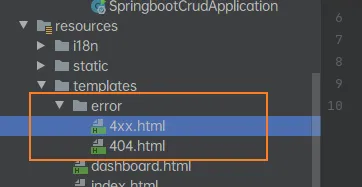
当发生错误页面的时候可以获取错误页面的信息(有模板引擎情况下): timestamp 时间戳 status 状态码 error 错误信息 exception 异常对象 message 异常消息 errors JSR303 数据校验的错误
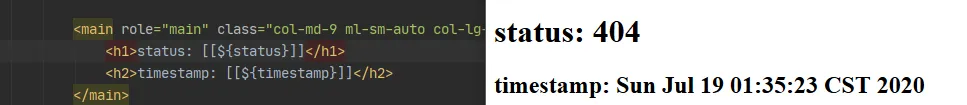
定制一个JSON数据
这个错误处理属于Controller:
@ControllerAdvice 是一个特殊的@Component,用于标识一个类,这个类中被以下三种注解标识的方法:@ExceptionHandler,@InitBinder,@ModelAttribute,将作用于所有的@Controller类的接口上
@ResponseBody
@ExceptionHandler (错误类.class) 统一异常处理,也可以指定要处理的异常类型
第一种写法:
@ControllerAdvice
public class MyExceptionHandler {
@ResponseBody
@ExceptionHandler(UserNotException.class)
public Map<String, Object> handlerException(Exception e) {
Map<String, Object> map = new HashMap<>();
map.put("code", "user.notexist");
map.put("message", e.getMessage());
return map;
}
}
第二种:注意使用request定制状态码setAttribute("javax.servlet.error.status_code", 500);
设置以后SpringBoot自适应就会进入错误页面:(resource/error/500)
@ExceptionHandler(UserNotException.class)
public String handlerException(Exception e, HttpServletRequest req) {
Map<String, Object> map = new HashMap<>();
// 传入错误状态码
req.setAttribute("javax.servlet.error.status_code", 400);
map.put("code", "user.notexist");
map.put("message", e.getMessage());
return "forward:/error";
}
**【推荐】**第三种:响应是自适应的,通过ErrorAttributes改变需要返回的内容
首先定制一个错误控制:定义状态码、错误信息等
@ControllerAdvice
public class MyExceptionHandler {
@ExceptionHandler(UserNotException.class)
public String handlerException(Exception e, HttpServletRequest req) {
Map<String, Object> map = new HashMap<>();
// 传入错误状态码
req.setAttribute("javax.servlet.error.status_code", 500);
map.put("code", "user.notexist");
// map.put("message", e.getMessage());
map.put("message", "用户不存在啦!!");
req.setAttribute("ext", map);
return "forward:/error";
}
}
然后创建一个错误数据传输中间,这个类的功能就是把自定义的错误页面的数据传给SpringBoot,然后响应到自适应页面:
public class MyErrorAttributes extends DefaultErrorAttributes {
@Override
public Map<String, Object> getErrorAttributes(WebRequest webRequest, ErrorAttributeOptions options) {
Map<String, Object> map = (Map<String, Object>)webRequest.getAttribute("ext", 0);
return map;
}
}
至于第二个参数scope是怎么定义的:
0 - request
1 - session
public interface RequestAttributes {
/**
* Constant that indicates request scope.
*/
int SCOPE_REQUEST = 0;
/**
* Constant that indicates session scope.
* <p>This preferably refers to a locally isolated session, if such
* a distinction is available.
* Else, it simply refers to the common session.
*/
int SCOPE_SESSION = 1;

嵌入式Servlet
Spring两种配置方式:
- xxxConfigurer扩展配置
- xxxCustomizer定制配置
嵌入式Servlet两种修改相关配置
- 配置文件
server.port=8083
- 在嵌入式Servlet中修改:在自定义的SpringMVC配置
注:SpringBoot2 使用的是WebServerFactoryCustomizer<ConfigurableWebServerFactory>
@Configuration
public class MyMvcConfig implements WebMvcConfigurer {
@Bean
public WebServerFactoryCustomizer<ConfigurableWebServerFactory> webServerFactoryCustomizer() {
return new WebServerFactoryCustomizer<ConfigurableWebServerFactory>() {
// 嵌入式servlet容器相关的配置
@Override
public void customize(ConfigurableWebServerFactory factory) {
factory.setPort(8083);
}
};
}
....
}
注册三大组件
- Filter
- Servlet
- Linstener
定制Servlet
创建一个Servlet,继承HttpServlet
public class MyServlet extends HttpServlet {
@Override
protected void doGet(HttpServletRequest req, HttpServletResponse resp) throws ServletException, IOException {
doPost(req, resp);
}
@Override
protected void doPost(HttpServletRequest req, HttpServletResponse resp) throws ServletException, IOException {
resp.getWriter().write("Hello MyServlet");
}
}
创建一个自己的配置类,把这个Servlet加入到容器中(ServletRegistrationBean、@Bean)
@Configuration
public class MyServerConfig {
// 注册三大组件
@Bean
public ServletRegistrationBean myServelet() {
ServletRegistrationBean registrationBean = new ServletRegistrationBean(new MyServlet(), "/myservlet");
return registrationBean;
}
...
}
定制Filter
先创建一个自己的Filter,继承HttpFilter
public class MyFilter extends HttpFilter {
public MyFilter() {
super();
}
@Override
public void doFilter(ServletRequest request, ServletResponse response, FilterChain chain) throws IOException, ServletException {
System.out.println("MyFilter process....");
chain.doFilter(request, response);
}
@Override
protected void doFilter(HttpServletRequest request, HttpServletResponse response, FilterChain chain) throws IOException, ServletException {
super.doFilter(request, response, chain);
}
}
同样是在配置类内注册,FilterRegistrationBean:
@Configuration
public class MyServerConfig {
// 注册三大组件
...
@Bean
public FilterRegistrationBean myFilter() {
FilterRegistrationBean filterRegistrationBean = new FilterRegistrationBean();
filterRegistrationBean.setFilter(new MyFilter());
filterRegistrationBean.setUrlPatterns(Arrays.asList("/", "/index"));
return filterRegistrationBean;
}
...
}
定制Listener
注册一个监听器,实现接口ServletContextListener:
public class MyListener implements ServletContextListener {
@Override
public void contextInitialized(ServletContextEvent sce) {
System.out.println("web应用启动!!!!!!!!!!!!!!!");
}
@Override
public void contextDestroyed(ServletContextEvent sce) {
System.out.println("web销毁!!!!!!!!!!!!!!!");
}
}
把监听器注册到配置类中,并放入容器ServletListenerRegistrationBean:
@Configuration
public class MyServerConfig {
// 注册三大组件
...
@Bean
public ServletListenerRegistrationBean myListener() {
ServletListenerRegistrationBean<MyListener> listener = new ServletListenerRegistrationBean<>(new MyListener());
return listener;
}
...
}
使用其他的嵌入式容器
- Jetty(长连接)
- Undertow(不支持JSP)
- Tomcat(默认)
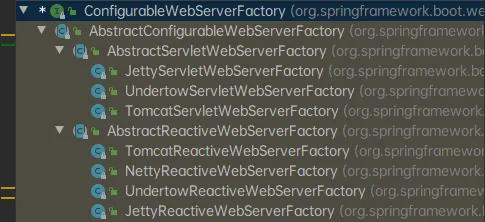
切换容器的方式:
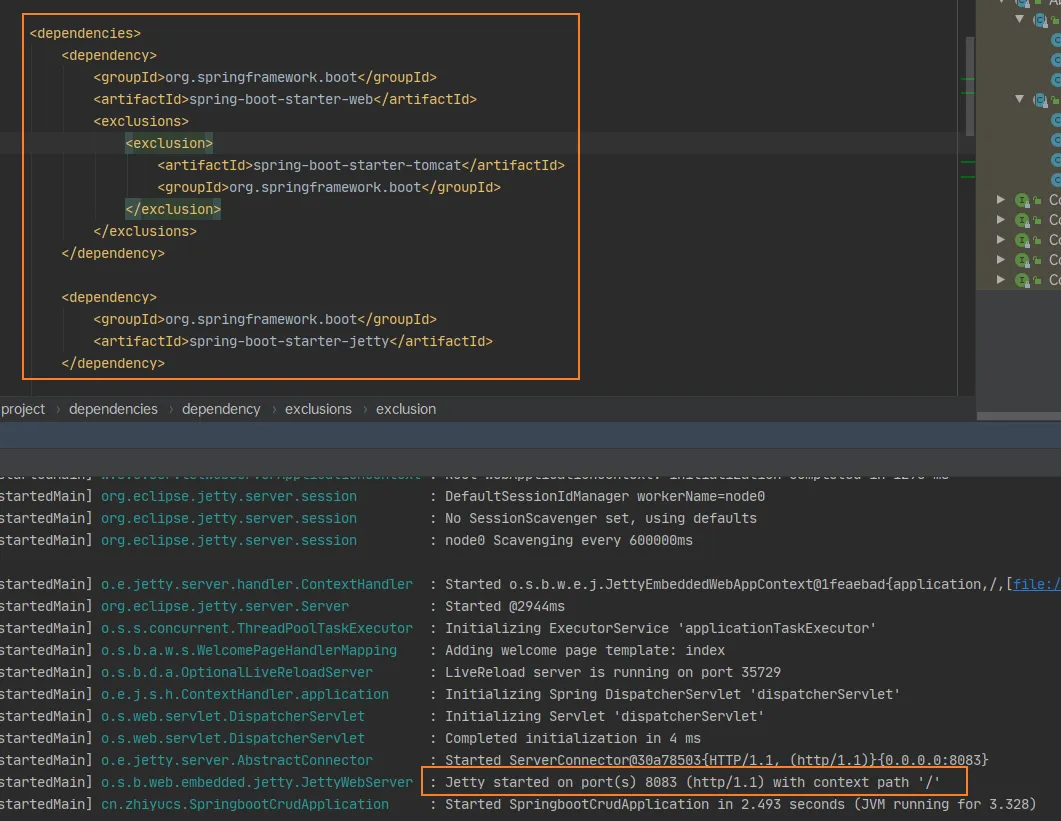
源码刨析 嵌入式Servlet原理
WebServerFactoryCustomizer嵌入式Servlet的自动配置类:ServletWebServerFactoryAutoConfiguration
@Configuration(proxyBeanMethods = false)
@AutoConfigureOrder(Ordered.HIGHEST_PRECEDENCE)
// 仅在类 ServletRequest 存在于 classpath 上时才生效
@ConditionalOnClass(ServletRequest.class)
// 仅在当前应用是 Servlet Web 应用时才生效
@ConditionalOnWebApplication(type = Type.SERVLET)
// 确保前缀为 server 的配置参数加载到 bean ServerProperties
@EnableConfigurationProperties(ServerProperties.class)
// 1. 导入 ServletWebServerFactoryAutoConfiguration.BeanPostProcessorsRegistrar 以注册
// BeanPostProcessor : WebServerFactoryCustomizerBeanPostProcessor 和
// ErrorPageRegistrarBeanPostProcessor
// 2. 导入 EmbeddedTomcat/EmbeddedJetty/EmbeddedUndertow 这三个属于
// ServletWebServerFactoryConfiguration 的嵌套配置类,这三个配置类会分别检测
// classpath上存在的类,从而判断当前应用使用的是 Tomcat/Jetty/Undertow,
// 从而决定定义哪一个 Servlet Web服务器的工厂 bean :
// TomcatServletWebServerFactory/JettyServletWebServerFactory/UndertowServletWebServerFactory
@Import({ ServletWebServerFactoryAutoConfiguration.BeanPostProcessorsRegistrar.class,
ServletWebServerFactoryConfiguration.EmbeddedTomcat.class,
ServletWebServerFactoryConfiguration.EmbeddedJetty.class,
ServletWebServerFactoryConfiguration.EmbeddedUndertow.class })
public class ServletWebServerFactoryAutoConfiguration {
针对当前Servlet容器是Tomcat时定义该 bean,用于定制化 TomcatServletWebServerFactory
@Bean
// 仅在类 org.apache.catalina.startup.Tomcat 存在于 classpath 上时才生效
@ConditionalOnClass(name = "org.apache.catalina.startup.Tomcat")
public TomcatServletWebServerFactoryCustomizer tomcatServletWebServerFactoryCustomizer(
ServerProperties serverProperties) {
return new TomcatServletWebServerFactoryCustomizer(serverProperties);
}
ServletWebServerFactoryConfiguration是一个针对ServletWebServerFactory进行配置的配置类。它通过检测应用classpath存在的类,从而判断当前应用要使用哪个Servlet容器:Tomcat,Jetty还是Undertow。检测出来之后,定义相应的Servlet Web服务器工厂组件bean
@Configuration(proxyBeanMethods = false)
class ServletWebServerFactoryConfiguration {
@Configuration(proxyBeanMethods = false)
@ConditionalOnClass({ Servlet.class, Tomcat.class, UpgradeProtocol.class })
@ConditionalOnMissingBean(value = ServletWebServerFactory.class, search = SearchStrategy.CURRENT)
static class EmbeddedTomcat {
}
@Configuration(proxyBeanMethods = false)
@ConditionalOnClass({ Servlet.class, Server.class, Loader.class, WebAppContext.class })
@ConditionalOnMissingBean(value = ServletWebServerFactory.class, search = SearchStrategy.CURRENT)
static class EmbeddedJetty {
}
@Configuration(proxyBeanMethods = false)
@ConditionalOnClass({ Servlet.class, Undertow.class, SslClientAuthMode.class })
@ConditionalOnMissingBean(value = ServletWebServerFactory.class, search = SearchStrategy.CURRENT)
static class EmbeddedUndertow {
}
}
三个实现类都继承自抽象基类AbstractServletWebServerFactory:
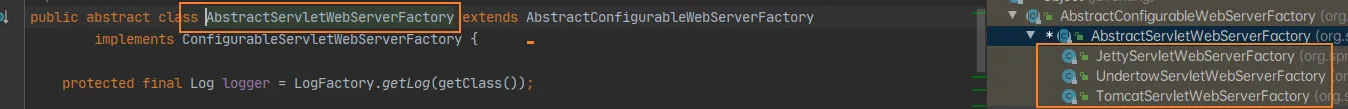
以Tomcat为例
进入TomcatServletWebServerFactory,可以看到这个方法,配置Tomcat基本环境,返回一个嵌入式Servlet容器:
@Override
public WebServer getWebServer(ServletContextInitializer... initializers) {
if (this.disableMBeanRegistry) {
Registry.disableRegistry();
}
Tomcat tomcat = new Tomcat();
File baseDir = (this.baseDirectory != null) ? this.baseDirectory : createTempDir("tomcat");
tomcat.setBaseDir(baseDir.getAbsolutePath());
Connector connector = new Connector(this.protocol);
connector.setThrowOnFailure(true);
tomcat.getService().addConnector(connector);
customizeConnector(connector);
tomcat.setConnector(connector);
tomcat.getHost().setAutoDeploy(false);
configureEngine(tomcat.getEngine());
for (Connector additionalConnector : this.additionalTomcatConnectors) {
tomcat.getService().addConnector(additionalConnector);
}
prepareContext(tomcat.getHost(), initializers);
return getTomcatWebServer(tomcat);
}
查看最后返回的getTomcatWebServer,只要端口号大于等于0就自动启动
protected TomcatWebServer getTomcatWebServer(Tomcat tomcat) {
return new TomcatWebServer(tomcat, getPort() >= 0, getShutdown());
}
通过进入TomcatWebServer的initialize方法就可以看到启动容器
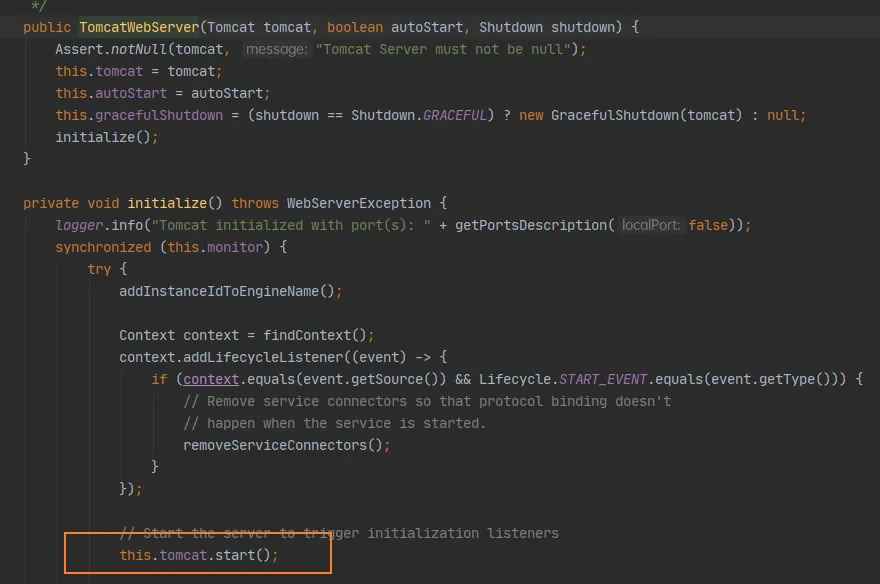
配置是如何修改原理
看ServletWebServerFactoryAutoConfiguration中,在自动配置之前先导入了BeanPostProcessorsRegistrar(后置处理器,Bean初始化前后,创建完对象没有赋值的除四害工作)
@Import({ ServletWebServerFactoryAutoConfiguration.BeanPostProcessorsRegistrar.class,
@Override
public void setBeanFactory(BeanFactory beanFactory) throws BeansException {
if (beanFactory instanceof ConfigurableListableBeanFactory) {
this.beanFactory = (ConfigurableListableBeanFactory) beanFactory;
}
}
通过观察下面的:registerBeanDefinitions方法中WebServerFactoryCustomizerBeanPostProcessor,
初始之前,如果当前初始化的一个WebServerFactory就调用postProcessBeforeInitialization
@Override
public Object postProcessBeforeInitialization(Object bean, String beanName) throws BeansException {
if (bean instanceof WebServerFactory) {
postProcessBeforeInitialization((WebServerFactory) bean);
}
return bean;
}
获取所有的定制其,调用每一个定制其的customize方法来给servlet容器赋值(端口...)
private void postProcessBeforeInitialization(WebServerFactory webServerFactory) {
LambdaSafe.callbacks(WebServerFactoryCustomizer.class, getCustomizers(), webServerFactory)
.withLogger(WebServerFactoryCustomizerBeanPostProcessor.class)
.invoke((customizer) -> customizer.customize(webServerFactory));
}
再看WebServerFactoryCustomizerBeanPostProcessor中的Collection,这个从容器中获取这个类型的组件。定制servlet容器组件
private Collection<WebServerFactoryCustomizer<?>> getCustomizers() {
if (this.customizers == null) {
// Look up does not include the parent context
this.customizers = new ArrayList<>(getWebServerFactoryCustomizerBeans());
this.customizers.sort(AnnotationAwareOrderComparator.INSTANCE);
this.customizers = Collections.unmodifiableList(this.customizers);
}
return this.customizers;
}
小结:
- 根据导入情况,添加相应的容器工厂:
@Import({ ServletWebServerFactoryAutoConfiguration.BeanPostProcessorsRegistrar.class,
ServletWebServerFactoryConfiguration.EmbeddedTomcat.class,
ServletWebServerFactoryConfiguration.EmbeddedJetty.class,
ServletWebServerFactoryConfiguration.EmbeddedUndertow.class })
- 容器中某个组件创建就会触发后置处理器(BeanPostProcessorsRegistrar)
只要是ConfigurableListableBeanFactory就工作:
if (beanFactory instanceof ConfigurableListableBeanFactory)
- 这个后置处理器从容器中获取所有的定制器,然后定制属性(端口..)
private Collection<WebServerFactoryCustomizer<?>> getCustomizers() {
if (this.customizers == null) {
// Look up does not include the parent context
this.customizers = new ArrayList<>(getWebServerFactoryCustomizerBeans());
this.customizers.sort(AnnotationAwareOrderComparator.INSTANCE);
this.customizers = Collections.unmodifiableList(this.customizers);
}
return this.customizers;
}
嵌入式Servlet自动配置原理
断点声明:
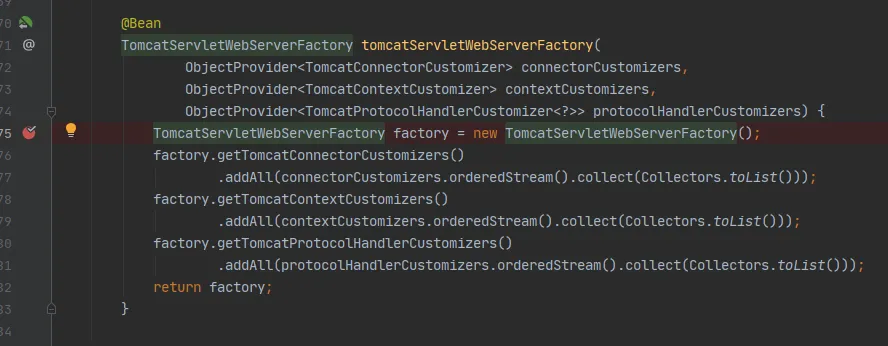
首先启动SpringBoot
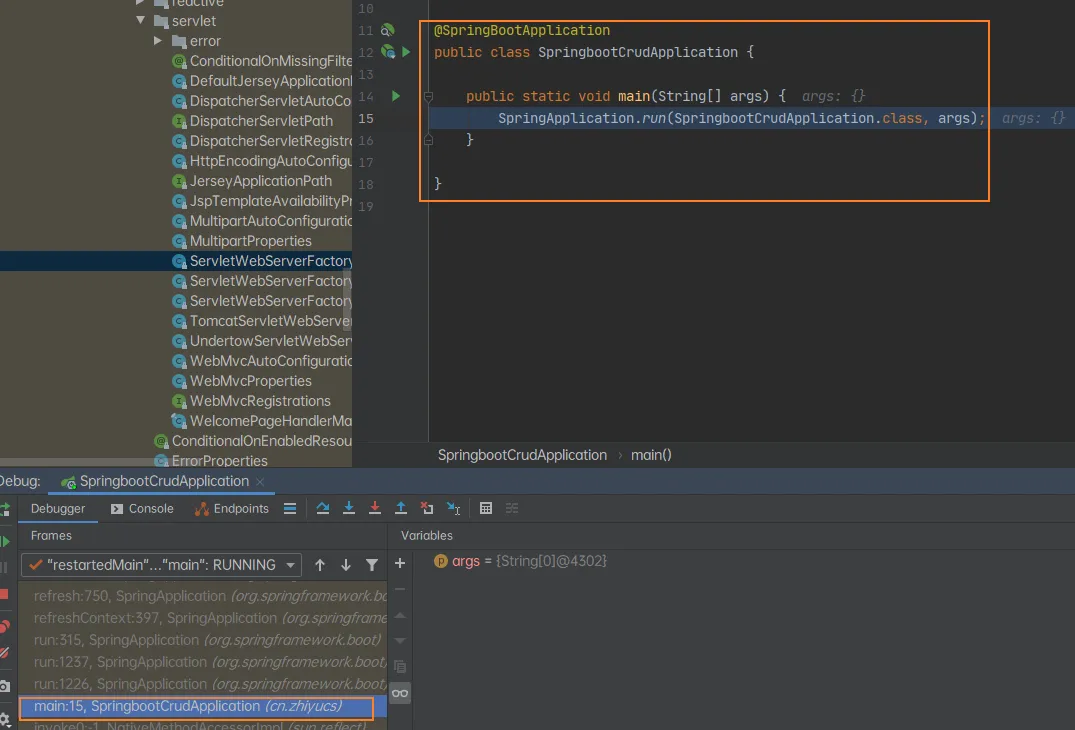
然后调用run方法:
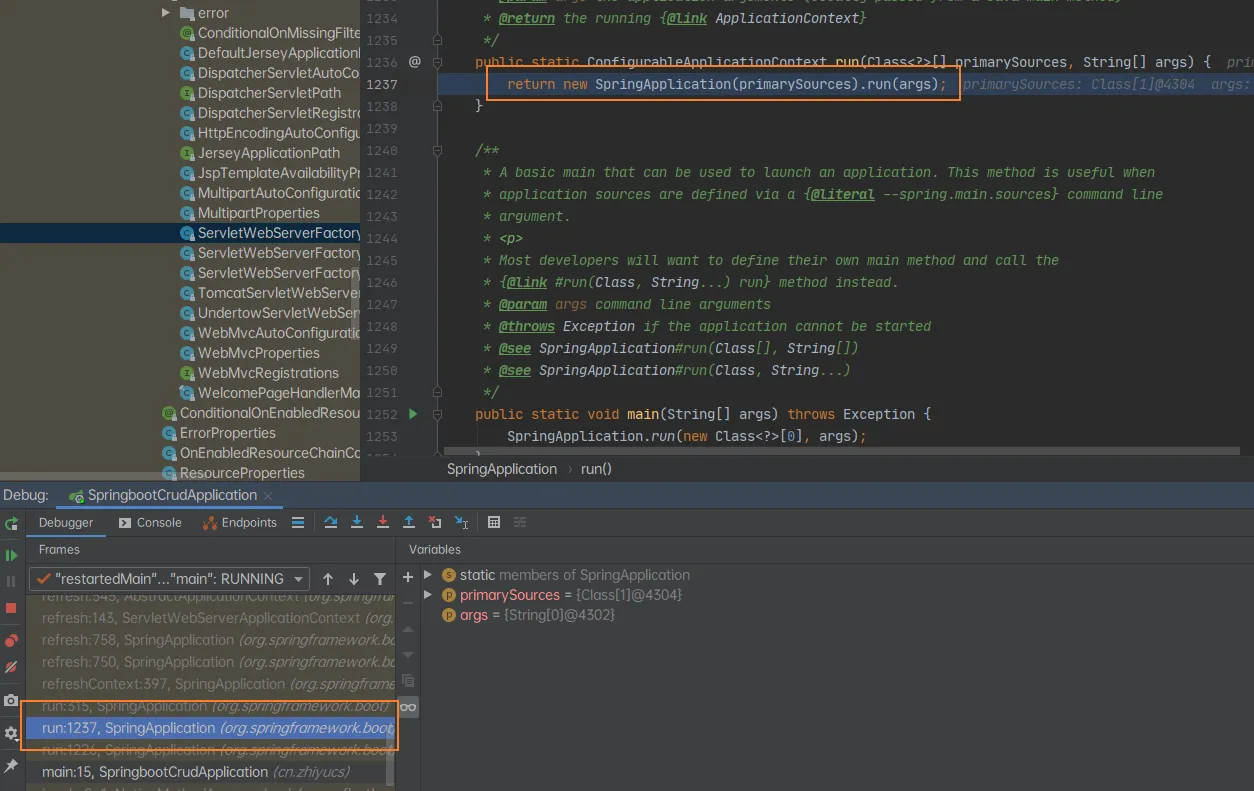
创建和刷新容器
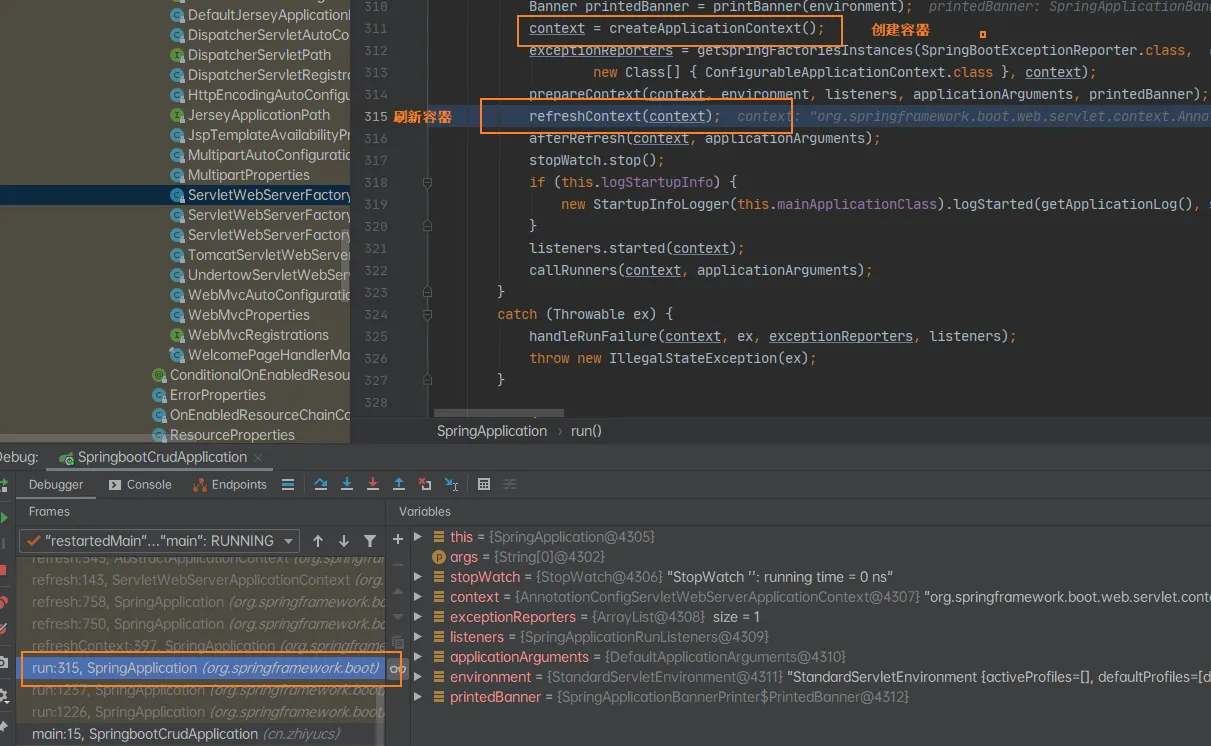
查看是如何创建容器的:
protected ConfigurableApplicationContext createApplicationContext() {
Class<?> contextClass = this.applicationContextClass;
if (contextClass == null) {
try {
switch (this.webApplicationType) {
case SERVLET:
contextClass = Class.forName(DEFAULT_SERVLET_WEB_CONTEXT_CLASS);
break;
case REACTIVE:
contextClass = Class.forName(DEFAULT_REACTIVE_WEB_CONTEXT_CLASS);
break;
default:
contextClass = Class.forName(DEFAULT_CONTEXT_CLASS);
}
}
如果是一个WEB容器:DEFAULT_SERVLET_WEB_CONTEXT_CLASS,如果是一个普通容器就创建:DEFAULT_CONTEXT_CLASS
/**
* The class name of application context that will be used by default for non-web
* environments.
*/
public static final String DEFAULT_CONTEXT_CLASS = "org.springframework.context."
+ "annotation.AnnotationConfigApplicationContext";
/**
* The class name of application context that will be used by default for web
* environments.
*/
public static final String DEFAULT_SERVLET_WEB_CONTEXT_CLASS = "org.springframework.boot."
+ "web.servlet.context.AnnotationConfigServletWebServerApplicationContext";
主要是刷新IOC容器
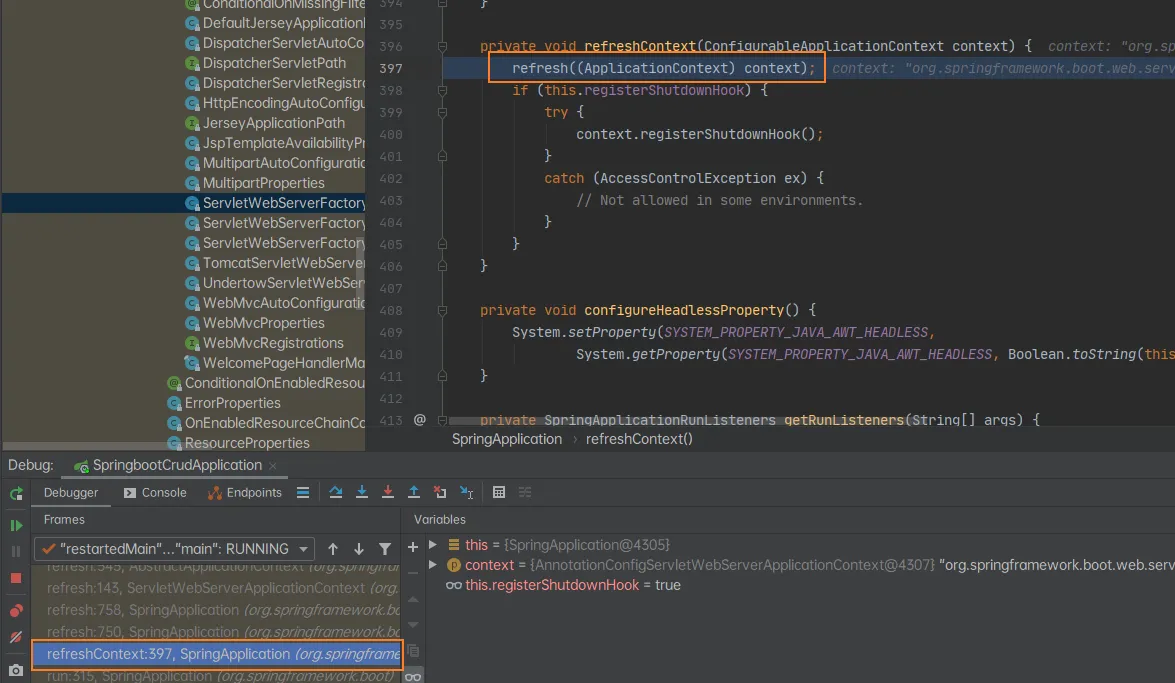
刷新IOC容器
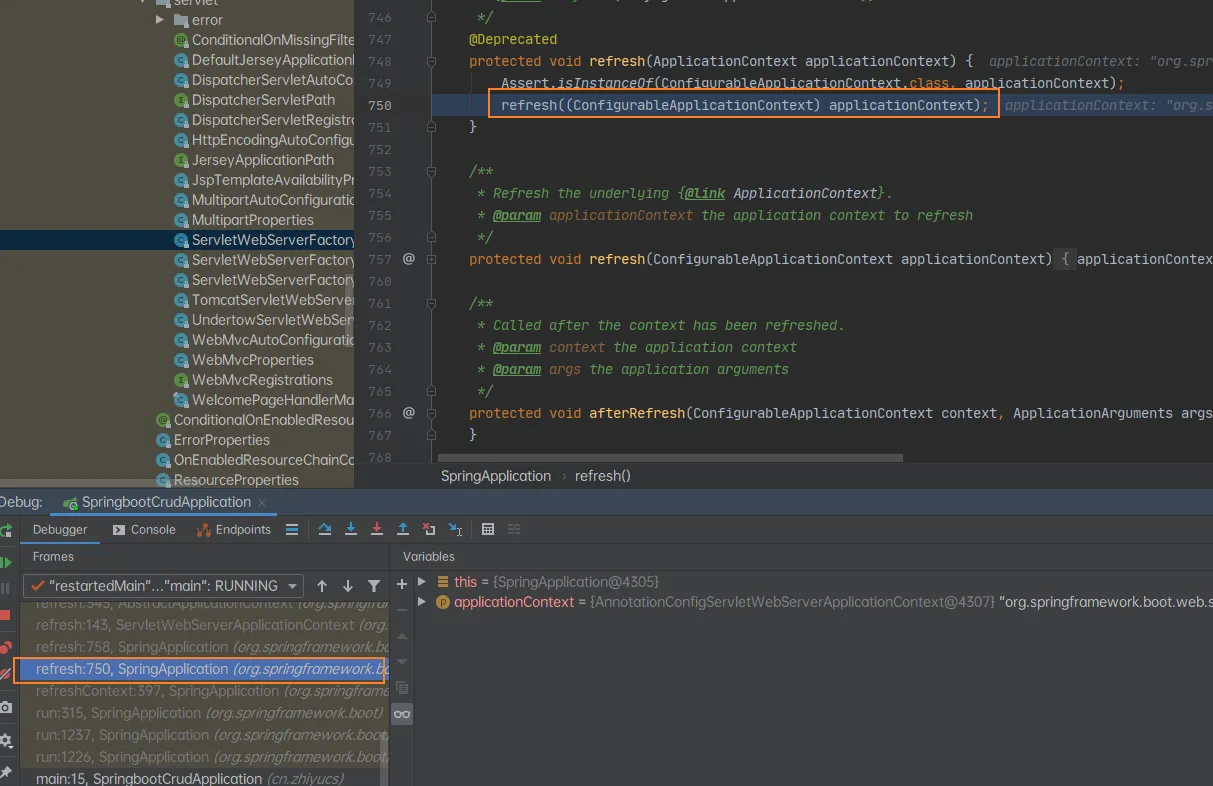
以此类推
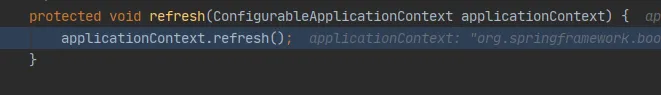
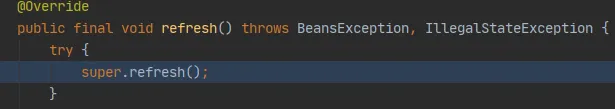
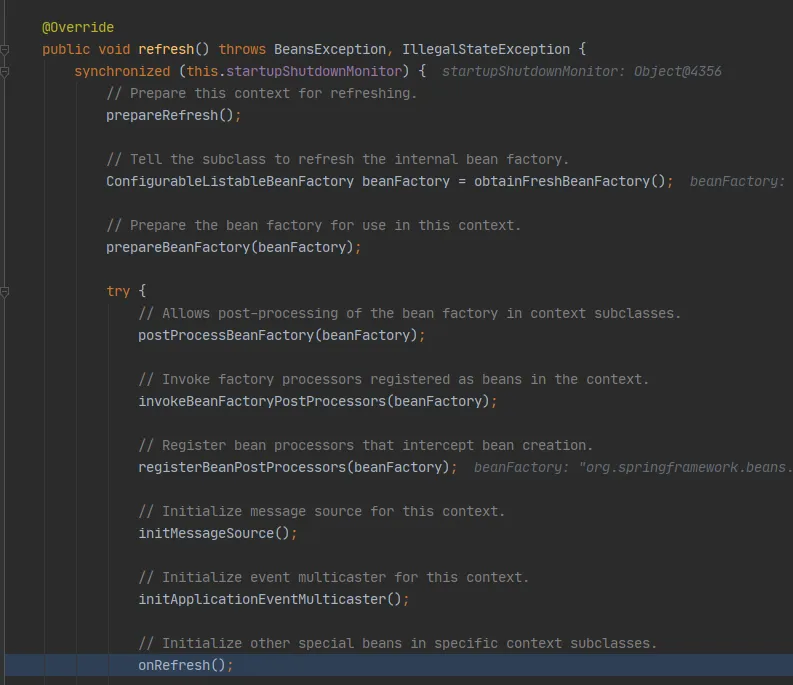
然后就创建嵌入式的servlet容器:
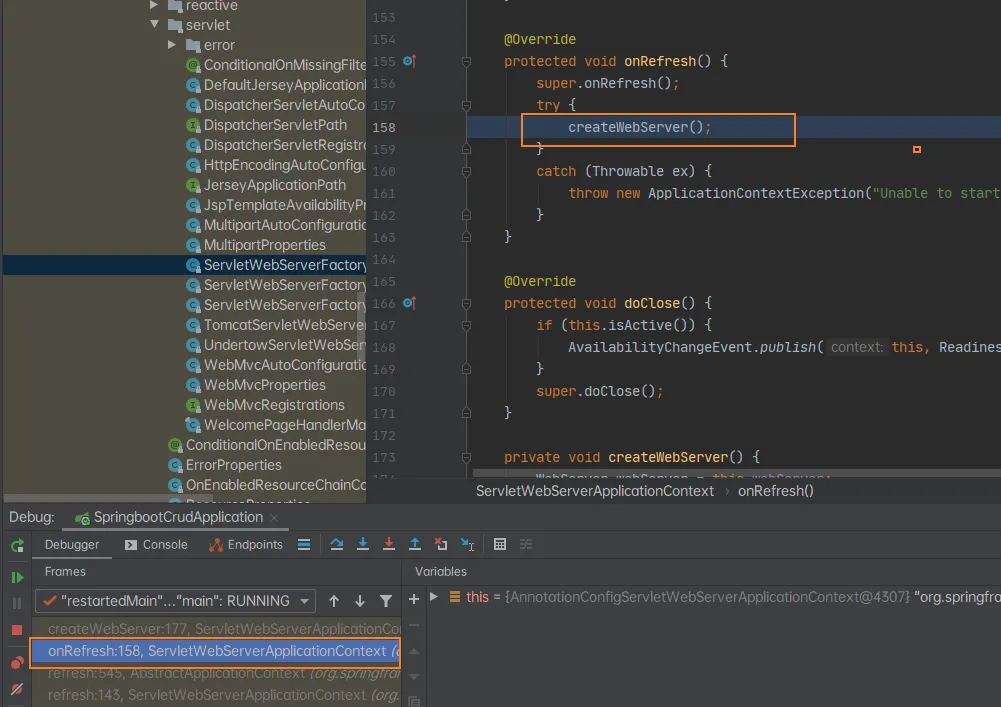
然后就获取到了嵌入式servlet容器
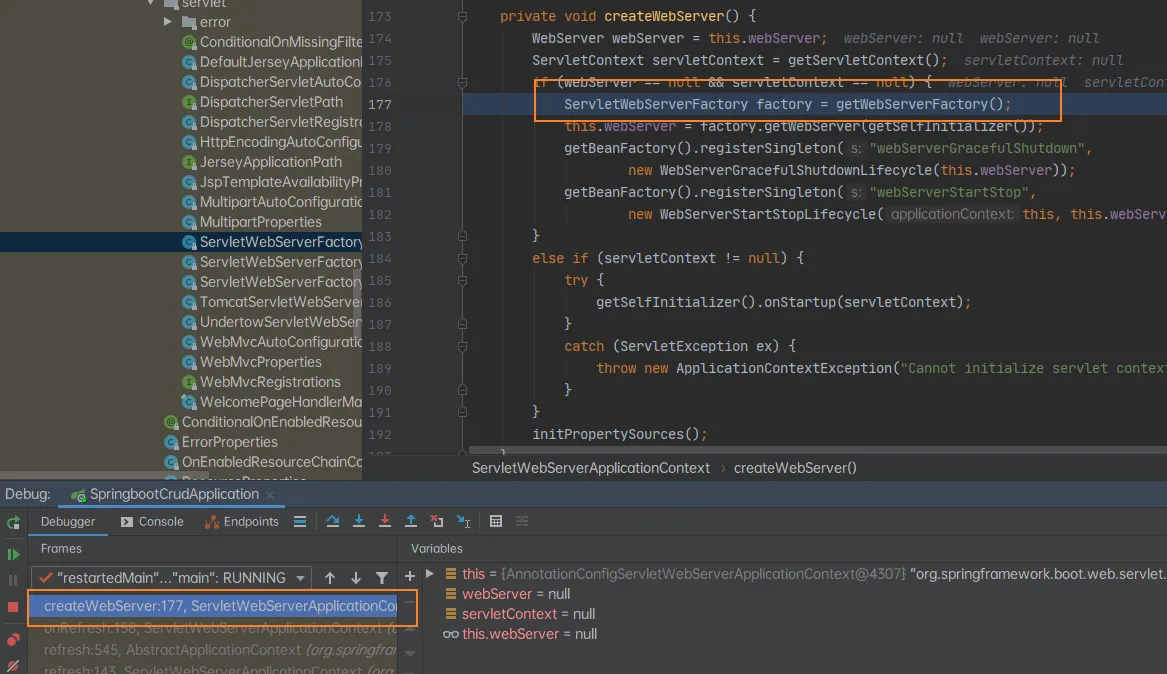
小结:IOC容器启动创建嵌入式的servlet容器
SpringBoot启动运行run方法
刷新IOC容器(创建IOC容器对象,初始化容器,创建每一个组件)
refreshContext(context);
然后开始创建web容器:
context = createApplicationContext();
如果是web环境创建:AnnotationConfigServletWebServerApplicationContext
否则创建:AnnotationConfigApplicationContext
- 刷新刚才创建号的IOC容器:
refresh((ApplicationContext) context);
调用onRefresh(),web的IOC容器重写了onRefresh方法
webIOC容器会创建嵌入式的Servlet容器
protected void onRefresh() {
super.onRefresh();
try {
createWebServer();
}
- 获取嵌入式的Servlet容器工厂
ServletWebServerFactory factory = getWebServerFactory();
然后从IOC容器中获取TomcatServletWebServerFactory组件;
后置处理器:BeanPostProcessorsRegistrar 获取所有的定制器来定制Servlet的相关配置
- 嵌入式Servlet容器创建并启动Tomcat
整合JDBC
YAML配置:
spring:
datasource:
url: jdbc:mysql://localhost:3306/mybatis_test
username: root
password: root
driver-class-name: com.mysql.jdbc.Driver
自动配置原理
DataSourceProperties
- DataSourceConfiguration,根据配置创建数据源,默认使用Tomcat连接池,可以使用spring.datasource.type自定义数据源类型
- Tomcat
- Hikari
- Dbcp2
- Generic 自定义数据源
@Configuration(proxyBeanMethods = false)
@ConditionalOnMissingBean(DataSource.class)
@ConditionalOnProperty(name = "spring.datasource.type")
static class Generic {
@Bean
DataSource dataSource(DataSourceProperties properties) {
// 使用DataSourceBuilder创建数据源,利用创建响应type的数据源,并且绑定相关属性
return properties.initializeDataSourceBuilder().build();
}
}
DataSourceAutoConfiguration
JdbcTemplateAutoConfiguration
整合Druid
导入POM:
<dependency>
<groupId>com.alibaba</groupId>
<artifactId>druid-spring-boot-starter</artifactId>
<version>1.1.10</version>
</dependency>
<dependency>
<groupId>log4j</groupId>
<artifactId>log4j</artifactId>
<version>1.2.17</version>
</dependency>
首先配置YAML:
spring:
datasource:
url: jdbc:mysql://localhost:3306/mybatis_test
username: root
password: root
driver-class-name: com.mysql.jdbc.Driver
type: com.alibaba.druid.pool.DruidDataSource
# 数据源其他配置
initialSize: 5
minIdle: 5
maxActive: 20
maxWait: 60000
timeBetweenEvictionRunsMillis: 60000
minEvictableIdleTimeMillis: 300000
validationQuery: SELECT 1 FROM DUAL
testWhileIdle: true
testOnBorrow: false
testOnReturn: false
poolPreparedStatements: true
# 配置监控统计拦截的filters,去掉后监控界面sql无法统计,'wall'用于防火墙
filters: stat,wall,log4j
maxPoolPreparedStatementPerConnectionSize: 20
useGlobalDataSourceStat: true
connectionProperties: druid.stat.mergeSql=true;druid.stat.slowSqlMillis=500
配置Druid
@Configuration
public class DruidConfig {
@ConfigurationProperties(prefix = "spring.datasource")
@Bean
public DataSource druid() {
return new DruidDataSource();
}
// 配置监控
@Bean
public ServletRegistrationBean statViewServlet() {
ServletRegistrationBean bean = new ServletRegistrationBean(new StatViewServlet(), "/druid/*");
Map<String, String> initParams = new HashMap<>();
initParams.put("loginUsername", "admin");
initParams.put("loginPassword", "123");
initParams.put("allow", ""); // 默认所有
// initParams.put("deny", ""); // 拒绝访问
bean.setInitParameters(initParams);
return bean;
}
// 配置一个web监控的filter
@Bean
public FilterRegistrationBean webStatFilter() {
FilterRegistrationBean bean = new FilterRegistrationBean();
bean.setFilter(new WebStatFilter());
Map<String, String> initParams = new HashMap<>();
initParams.put("exclusions", "*.js,*.css,/druid/*");
bean.setInitParameters(initParams);
bean.setUrlPatterns(Arrays.asList("/*"));
return bean;
}
}
然后就可以看见查询的信息:

SpringBoot2 使用YAML直接配置监控器和访问地址:
spring:
datasource:
url: jdbc:mysql://localhost:3306/mybatis_test
username: root
password: root
driver-class-name: com.mysql.jdbc.Driver
type: com.alibaba.druid.pool.DruidDataSource
# 数据源其他配置
initialSize: 5
minIdle: 5
maxActive: 20
maxWait: 60000
timeBetweenEvictionRunsMillis: 60000
minEvictableIdleTimeMillis: 300000
validationQuery: SELECT 1 FROM DUAL
testWhileIdle: true
testOnBorrow: false
testOnReturn: false
poolPreparedStatements: true
# 配置监控统计拦截的filters,去掉后监控界面sql无法统计,'wall'用于防火墙
filters: stat,wall,log4j
maxPoolPreparedStatementPerConnectionSize: 20
useGlobalDataSourceStat: true
connectionProperties: druid.stat.mergeSql=true;druid.stat.slowSqlMillis=500
druid:
filters: stat,wall
aop-patterns: com.javayh.druid.*
web-stat-filter:
enabled: true
url-pattern: /*
exclusions: /druid/*,*.js,*.gif,*.webp,*.bmp,*.webp,*.css,*.ico
session-stat-enable: true
session-stat-max-count: 10
stat-view-servlet:
# 是否启用statViewServlet配置
enabled: true
# 访问监控页面
url-pattern: "/druid/*"
# 禁止手动重置监控数据
reset-enable: false
# 设置监控页面的登陆名
login-username: admin
# 设置监控页面的登陆密码
login-password: 123
整合Mybatis
Maven
<dependencies>
<dependency>
<groupId>org.springframework.boot</groupId>
<artifactId>spring-boot-starter-jdbc</artifactId>
</dependency>
<dependency>
<groupId>org.springframework.boot</groupId>
<artifactId>spring-boot-starter-web</artifactId>
</dependency>
<dependency>
<groupId>org.mybatis.spring.boot</groupId>
<artifactId>mybatis-spring-boot-starter</artifactId>
<version>2.1.3</version>
</dependency>
<dependency>
<groupId>mysql</groupId>
<artifactId>mysql-connector-java</artifactId>
<scope>runtime</scope>
</dependency>
<dependency>
<groupId>org.springframework.boot</groupId>
<artifactId>spring-boot-starter-test</artifactId>
<scope>test</scope>
</dependency>
</dependencies>
使用注解
创建实体类进行测试:
public class Employee {
private Integer id;
private String lastName;
private Integer gender;
private String email;
private Integer dId;
public class Department {
private Integer id;
private String departmentName;
使用注解**@Mapper**标注使用Mybatis
@Mapper
public interface DepartmentMapper {
@Select("select * from department where id = #{id} ;")
public Department getDepById(Integer id);
@Delete("delete from department where id = #{id}")
public int deleteDepById(Integer id);
@Options(useGeneratedKeys = true, keyProperty = "id")
@Insert("insert into department (department_name) values (#{departmentName});")
public int insert(Department department);
@Update("update department set department_name=#{departmentName} where id = #{id}")
public int updateDept(Department department);
}
也可以自定义Mybatis:
@org.springframework.context.annotation.Configuration
public class MybatisConfig {
@Bean
public ConfigurationCustomizer configurationCustomizer() {
return new ConfigurationCustomizer() {
@Override
public void customize(Configuration configuration) {
configuration.setMapUnderscoreToCamelCase(true);
}
};
}
}
如果@Mapper过多可以在主类中使用**@MapperScan**批量扫描接口
@MapperScan("cn.zhiyucs.mapper")
@SpringBootApplication
public class SpringbootMybatis01Application {
public static void main(String[] args) {
SpringApplication.run(SpringbootMybatis01Application.class, args);
}
}
使用配置文件
创建Mybatis目录结构:
Mybatis主配置environment可以什么都不写:
<?xml version="1.0" encoding="UTF-8" ?>
<!DOCTYPE configuration
PUBLIC "-//mybatis.org//DTD Config 3.0//EN"
"http://mybatis.org/dtd/mybatis-3-config.dtd">
<configuration>
<settings>
<setting name="mapUnderscoreToCamelCase" value="true"/>
</settings>
</configuration>
在主配置文件中配置MyBatis:
mybatis:
config-location: classpath:mybatis/mybatis-config.xml
mapper-locations: classpath:mybatis/mapper/*.xml
SpringBoot启动原理
程序入口:
public static void main(String[] args) {
SpringApplication.run(SpringbootStartertheoryApplication.class, args);
}
第一步:创建SpringApplication对象
public static ConfigurableApplicationContext run(Class<?> primarySource, String... args) {
return run(new Class<?>[] { primarySource }, args);
}
public static ConfigurableApplicationContext run(Class<?>[] primarySources, String[] args) {
return new SpringApplication(primarySources).run(args);
}
可以观察它的构造方法:创建方法见下面
主要是配置两个类
- ApplicationContextInitializer
- SpringApplicationRunListener
public SpringApplication(ResourceLoader resourceLoader, Class<?>... primarySources) {
this.resourceLoader = resourceLoader;
Assert.notNull(primarySources, "PrimarySources must not be null");
// 配置source
this.primarySources = new LinkedHashSet<>(Arrays.asList(primarySources));
// 判断是否是web应用
this.webApplicationType = WebApplicationType.deduceFromClasspath();
// 创建初始化构造器
setInitializers((Collection) getSpringFactoriesInstances(ApplicationContextInitializer.class));
// 创建应用监听器
setListeners((Collection) getSpringFactoriesInstances(ApplicationListener.class));
// 推断出main方法类
this.mainApplicationClass = deduceMainpplicationClass();
}
再进入:getSpringFactoriesInstances
private <T> Collection<T> getSpringFactoriesInstances(Class<T> type) {
return getSpringFactoriesInstances(type, new Class<?>[] {});
}
private <T> Collection<T> getSpringFactoriesInstances(Class<T> type, Class<?>[] parameterTypes, Object... args) {
// 获取类加载器
ClassLoader classLoader = getClassLoader();
// Use names and ensure unique to protect against duplicates
// 通过类加载器,获取指定的META-INF/spring.factories文件,获取文件中工厂类的全类名
Set<String> names = new LinkedHashSet<>(SpringFactoriesLoader.loadFactoryNames(type, classLoader));
// 通过类路径反射得到工厂对象,构造方法
List<T> instances = createSpringFactoriesInstances(type, parameterTypes, classLoader, args, names);
AnnotationAwareOrderComparator.sort(instances);
return instances;
}
通过loadFactoryNames就可以知道
public static final String FACTORIES_RESOURCE_LOCATION = "META-INF/spring.factories";
第二步:启动应用
主类:ConfigurableApplicationContext
public ConfigurableApplicationContext run(String... args) {
StopWatch stopWatch = new StopWatch();
// 应用启动计时器开始计时
stopWatch.start();
ConfigurableApplicationContext context = null;
Collection<SpringBootExceptionReporter> exceptionReporters = new ArrayList<>();
// Headless模式配置(做AWT,暂时不用管)
configureHeadlessProperty();
// 获取启动监听器
SpringApplicationRunListeners listeners = getRunListeners(args);
// 应用启动监听器开始计时(回调所有的SpringApplicationRunListeners.starting())
listeners.starting();
try {
// 封装命令行参数
ApplicationArguments applicationArguments = new DefaultApplicationArguments(args);
// 配置环境模块(祥见下面prepareEnvironment方法)
ConfigurableEnvironment environment = prepareEnvironment(listeners, applicationArguments);
// 配置需要忽略的bean
configureIgnoreBeanInfo(environment);
// Banner配置(打印Spring的图标)
Banner printedBanner = printBanner(environment);
// 创建应用上下文对象
context = createApplicationContext();
// 异常分析报告
exceptionReporters = getSpringFactoriesInstances(SpringBootExceptionReporter.class,
new Class[] { ConfigurableApplicationContext.class }, context);
// 上下文基本属性配置(祥见下面prepareContext方法)
prepareContext(context, environment, listeners, applicationArguments, printedBanner);
// 更新应用上下文/刷新IOC容器(祥见下面refresh方法)
refreshContext(context);
// 从IOC容器中获取所有的ApplicationRunner和CommandLineRunner进行回调
// 先ApplicationRunner
afterRefresh(context, applicationArguments);
stopWatch.stop();
if (this.logStartupInfo) {
new StartupInfoLogger(this.mainApplicationClass).logStarted(getApplicationLog(), stopWatch);
}
listeners.started(context);
callRunners(context, applicationArguments);
}
catch (Throwable ex) {
handleRunFailure(context, ex, exceptionReporters, listeners);
throw new IllegalStateException(ex);
}
try {
listeners.running(context);
}
catch (Throwable ex) {
handleRunFailure(context, ex, exceptionReporters, null);
throw new IllegalStateException(ex);
}
// 整个SpringBoot启动完成返回IOC容器
return context;
}
获取监听器的方法:getSpringFactoriesInstances,可以看出也是从META-INF获取
private SpringApplicationRunListeners getRunListeners(String[] args) {
Class<?>[] types = new Class<?>[] { SpringApplication.class, String[].class };
return new SpringApplicationRunListeners(logger,
getSpringFactoriesInstances(SpringApplicationRunListener.class, types, this, args));
}
配置Listener环境:prepareEnvironment(listeners, applicationArguments);
环境完成后回调SpringApplicationRunListeners.environmentPrepared方法,表示环境准备完成
private ConfigurableEnvironment prepareEnvironment(SpringApplicationRunListeners listeners,
ApplicationArguments applicationArguments) {
// Create and configure the environment
// 创建配置环境
ConfigurableEnvironment environment = getOrCreateEnvironment();
// 加载属性文件
configureEnvironment(environment, applicationArguments.getSourceArgs());
ConfigurationPropertySources.attach(environment);
// 监听器监听配置
listeners.environmentPrepared(environment);
bindToSpringApplication(environment);
if (!this.isCustomEnvironment) {
environment = new EnvironmentConverter(getClassLoader()).convertEnvironmentIfNecessary(environment,
deduceEnvironmentClass());
}
ConfigurationPropertySources.attach(environment);
return environment;
}
可以看到放行Banner后出现:
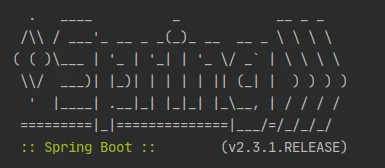
然后看createApplicationContext:决定创建
WEB(DEFAULT_SERVLET_WEB_CONTEXT_CLASS)
还是
普通IOC(DEFAULT_CONTEXT_CLASS)
protected ConfigurableApplicationContext createApplicationContext() {
Class<?> contextClass = this.applicationContextClass;
if (contextClass == null) {
try {
switch (this.webApplicationType) {
case SERVLET:
contextClass = Class.forName(DEFAULT_SERVLET_WEB_CONTEXT_CLASS);
break;
case REACTIVE:
contextClass = Class.forName(DEFAULT_REACTIVE_WEB_CONTEXT_CLASS);
break;
default:
contextClass = Class.forName(DEFAULT_CONTEXT_CLASS);
}
}
catch (ClassNotFoundException ex) {
throw new IllegalStateException(
"Unable create a default ApplicationContext, please specify an ApplicationContextClass", ex);
}
}
return (ConfigurableApplicationContext) BeanUtils.instantiateClass(contextClass);
}
看prepareContext准备上下文:
private void prepareContext(ConfigurableApplicationContext context, ConfigurableEnvironment environment,
SpringApplicationRunListeners listeners, ApplicationArguments applicationArguments, Banner printedBanner) {
// 保存刚刚的environment
context.setEnvironment(environment);
// 后置处理器,注册小组件
postProcessApplicationContext(context);
// 主要:
applyInitializers(context);
listeners.contextPrepared(context);
if (this.logStartupInfo) {
logStartupInfo(context.getParent() == null);
logStartupProfileInfo(context);
}
// Add boot specific singleton beans
ConfigurableListableBeanFactory beanFactory = context.getBeanFactory();
beanFactory.registerSingleton("springApplicationArguments", applicationArguments);
if (printedBanner != null) {
beanFactory.registerSingleton("springBootBanner", printedBanner);
}
if (beanFactory instanceof DefaultListableBeanFactory) {
((DefaultListableBeanFactory) beanFactory)
.setAllowBeanDefinitionOverriding(this.allowBeanDefinitionOverriding);
}
if (this.lazyInitialization) {
context.addBeanFactoryPostProcessor(new LazyInitializationBeanFactoryPostProcessor());
}
// Load the sources
Set<Object> sources = getAllSources();
Assert.notEmpty(sources, "Sources must not be empty");
load(context, sources.toArray(new Object[0]));
// 完成后回调contextLoaded
listeners.contextLoaded(context);
}
看关键的applyInitializers,回调之前保存的ApplicationContextInitializer的initialize:
protected void applyInitializers(ConfigurableApplicationContext context) {
for (ApplicationContextInitializer initializer : getInitializers()) {
Class<?> requiredType = GenericTypeResolver.resolveTypeArgument(initializer.getClass(),
ApplicationContextInitializer.class);
Assert.isInstanceOf(requiredType, context, "Unable to call initializer.");
initializer.initialize(context);
}
}
然后看 listeners.contextPrepared(context); 回调之前的SpringApplicationRunListener的contextPrepared方法
void contextPrepared(ConfigurableApplicationContext context) {
for (SpringApplicationRunListener listener : this.listeners) {
listener.contextPrepared(context);
}
}
然后开始刷新容器refreshContext(context):(配置、组件、自动配置)
public void refresh() throws BeansException, IllegalStateException {
Object var1 = this.startupShutdownMonitor;
synchronized(this.startupShutdownMonitor) {
//准备更新上下文时的预备工作:1.初始化PropertySource; 2.验证Enrivonment中必要的属性
this.prepareRefresh();
//获取上下文中的BeanFactory
ConfigurableListableBeanFactory beanFactory = this.obtainFreshBeanFactory();
//对BeanFactory做些预备工作
this.prepareBeanFactory(beanFactory);
try {
//对BeanFactory进行预处理
this.postProcessBeanFactory(beanFactory);
//执行容器中的BeanFactoryPostProcessor
this.invokeBeanFactoryPostProcessors(beanFactory);
//注册BeanPostProcessor
this.registerBeanPostProcessors(beanFactory);
//初始化MessageSource(国际化相关)
this.initMessageSource();
//初始化容器事件广播器(用来发布事件)
this.initApplicationEventMulticaster();
//初始化一些特殊的Bean,主要做了: 1.初始化ThemeSource(跟国际化相关的接口) 2.创建WebServer
this.onRefresh();
//将所有监听器注册到前两步创建的事件广播器中
this.registerListeners();
//结束BeanFactory的初始化工作(这一步主要用来将所有的单例BeanDefinition实例化)
this.finishBeanFactoryInitialization(beanFactory);
//上下文刷新完毕
this.finishRefresh();
} catch (BeansException var9) {
if (this.logger.isWarnEnabled()) {
this.logger.warn("Exception encountered during context initialization - cancelling refresh attempt: " + var9);
}
this.destroyBeans();
this.cancelRefresh(var9);
throw var9;
} finally {
this.resetCommonCaches();
}
}
}
(基于原理的测试笔记)测试启动的四个类
测试类:
- ApplicationContextInitializer
- SpringApplicationRunListener
- ApplicationRunner
- CommandLineRunner
public class HelloApplicationContextInitializer implements ApplicationContextInitializer<ConfigurableApplicationContext> {
@Override
public void initialize(ConfigurableApplicationContext applicationContext) {
System.out.println("ApplicationContextInitializer............initialize........" + applicationContext);
}
}
public class HelloSpringApplicationRunListener implements SpringApplicationRunListener {
public HelloSpringApplicationRunListener(SpringApplication application, String[] args) {
}
@Override
public void starting() {
System.out.println("SpringApplicationRunListener......starting.......");
}
@Override
public void environmentPrepared(ConfigurableEnvironment environment) {
System.out.println(environment.getSystemEnvironment().get("os.name"));
System.out.println("SpringApplicationRunListener.........environmentPrepared.............");
}
@Override
public void contextPrepared(ConfigurableApplicationContext context) {
System.out.println("SpringApplicationRunListener.........contextPrepared.............");
}
@Override
public void contextLoaded(ConfigurableApplicationContext context) {
System.out.println("SpringApplicationRunListener.........contextLoaded.............");
}
@Override
public void started(ConfigurableApplicationContext context) {
System.out.println("SpringApplicationRunListener.........started.............");
}
@Override
public void running(ConfigurableApplicationContext context) {
}
@Override
public void failed(ConfigurableApplicationContext context, Throwable exception) {
}
}
@Component
public class HelloApplicationRunner implements ApplicationRunner {
@Override
public void run(ApplicationArguments args) throws Exception {
System.out.println("ApplicationRunner.........run.........");
}
}
@Component
public class HelloCommandLineRunner implements CommandLineRunner {
@Override
public void run(String... args) throws Exception {
System.out.println("CommandLineRunner............run........" + Arrays.asList(args));
}
}
在主配置类中(application.properties)配置前两个类:
org.springframework.context.ApplicationContextInitializer=\
cn.zhiyucs.listener.HelloApplicationContextInitializer
org.springframework.boot.SpringApplicationRunListener=\
cn.zhiyucs.listener.HelloSpringApplicationRunListener
自定义starters【暂时无法理解】
编写自动配置类需要的注解:
- @Configuration 指定是一个配置类
- @Conditionalxxx 指定条件成立的时候自动配置生效
- @AutoConfigureOrder 指定自动配置类的顺序
- @AutoConfigureAfter
- @Bean 给容器添加组件
- @ConfigurationProperties(prefix = "") 绑定相关的配置
- @EnableConfigurationProperties 让xxxProperties生效加入到容器中
加入到META-INF-factories里面:
# Initializers
org.springframework.context.ApplicationContextInitializer=\
org.springframework.boot.autoconfigure.
引入模式:
启动器依赖自动模式,只需引入starter即可
推荐命名:xxx-spring-boot-starter
创建一个空工程
创建一个model
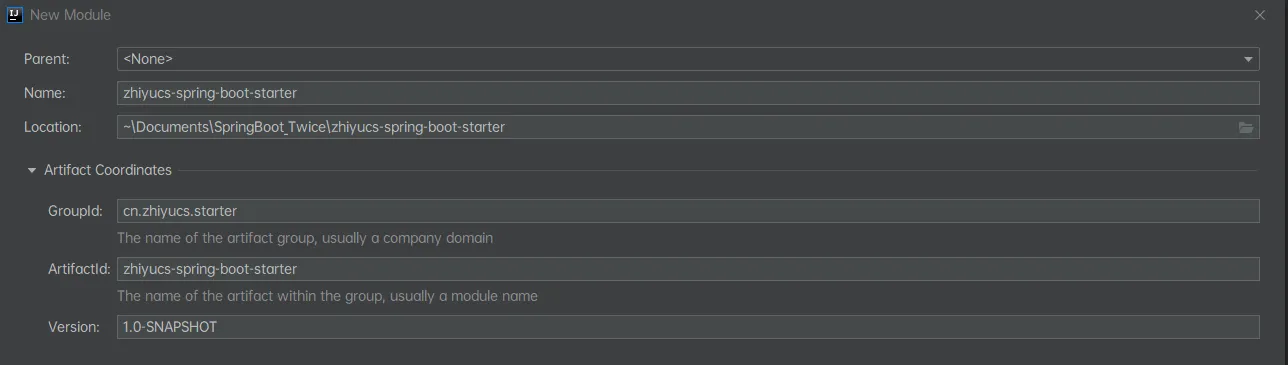
创建一个springbootInitialize
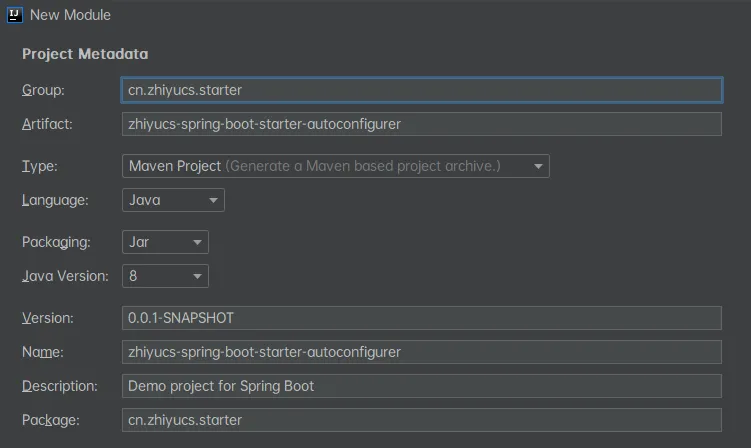
SpringBoot缓存基本使用
应用--缓存--数据库的关系
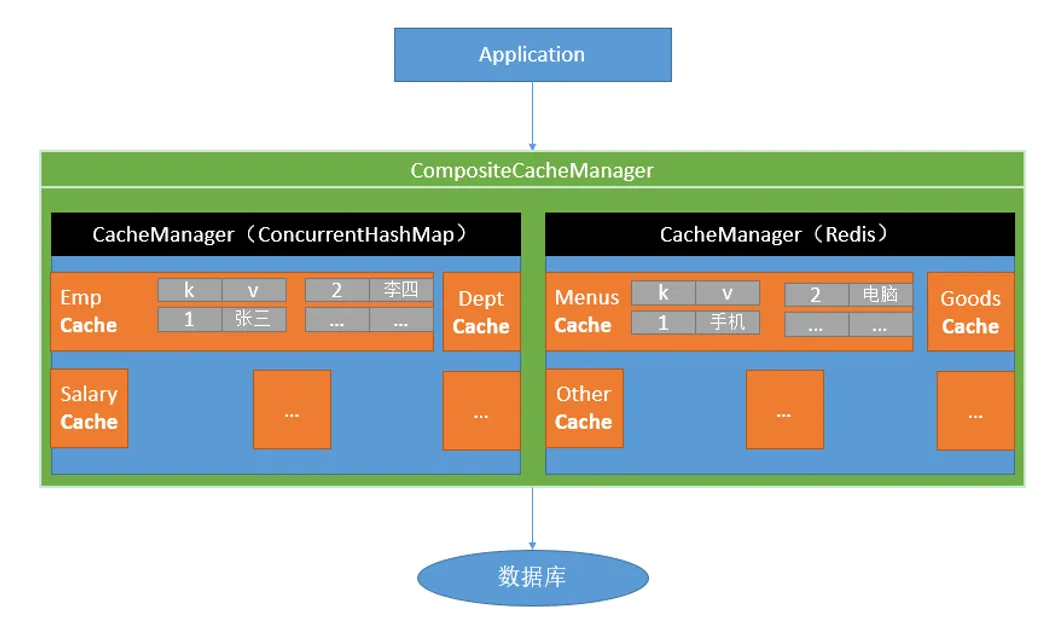
几个重要的缓存注解:
| Cache | 缓存接口,定义缓存操作。实现有:RedisCache、EhCacheCache、ConcurrentMapCache等 |
|---|---|
| CacheManager | 缓存管理器,管理各种缓存(Cache)组件 |
| @Cacheable | 主要针对方法配置,能够根据方法的请求参数对其结果进行缓存 |
| @CacheEvict | 清空缓存 |
| @CachePut | 保证方法被调用,又希望结果被缓存。 |
| @EnableCaching | 开启基于注解的缓存 |
| keyGenerator | 缓存数据时key生成策略 |
| serialize | 缓存数据时value序列化策略 |
缓存的spel
| 名字 | 位置 | 描述 | 示例 |
|---|---|---|---|
| methodName | root object | 当前被调用的方法名 | #root.methodName |
| method | root object | 当前被调用的方法 | #root.method.name |
| target | root object | 当前被调用的目标对象 | #root.target |
| targetClass | root object | 当前被调用的目标对象类 | #root.targetClass |
| args | root object | 当前被调用的方法的参数列表 | #root.args[0] |
| caches | root object | 当前方法调用使用的缓存列表(如@Cacheable(value={"cache1", "cache2"})),则有两个cache | #root.caches[0].name |
| argument name | evaluation context | 方法参数的名字. 可以直接 #参数名 ,也可以使用 #p0或#a0 的形式,0代表参数的索引; | #iban 、 #a0 、 #p0 |
| result | evaluation context | 方法执行后的返回值(仅当方法执行之后的判断有效,如‘unless’,’cache put’的表达式 ’cache evict’的表达式beforeInvocation=false) | #result |
基本使用
在主类开启**@EnableCaching**缓存
@MapperScan("cn.zhiyucs.mapper")
@SpringBootApplication
@EnableCaching
public class SpringbootCache01Application {
public static void main(String[] args) {
SpringApplication.run(SpringbootCache01Application.class, args);
}
}
要缓存的方法开启**@Cacheable**:(介绍见注释)
/**
* @Cacheable :将方法结果放入缓存,以后要有相同的数据直接从缓存中获取,不用调方法
* CacheManager 管理多个cache组件,对缓存的真正CRUD操作再cache组件中,每一个缓存都有自己唯一的名字
* @Cacheable几个属性:
* cacheNames/value: 指定缓存组件的名字
* key: 缓存数据使用的key,默认是使用参数方法参数的值, 1-方法的返回值
* keyGenerator: key的生成器,可以自己指定key的生成器的组件id
* key / keyGenerator 二选一
* cacheManager: 指定缓存管理器/缓存解析器(cacheResolver)
* condition: 指定符合条件下才缓存
* unless: 否定缓存,当unless指定的条件为true,方法的返回值就不会被缓存
* eg. unless = "#result == null" 数据为空不缓存
* sync: 是否使用异步模式
* @param id
* @return
*/
@Cacheable(cacheNames = {"emp"},condition = "#id>0",unless = "#result == null")
public Employee getEmp(Integer id) {
System.out.println("缓存测试专业SOUT");
Employee emp = employeeMapper.getEmpById(id);
return emp;
}
数据库方面:开启驼峰命名自动映射,开启打印SQL:
打印SQL:
logging.level.cn.zhiyucs.mapper=debug
驼峰命名自动映射:
mybatis:
configuration:
map-underscore-to-camel-case: true
几个属性介绍
cacheNames/value: 指定缓存组件的名字,将方法的返回结果放在哪个缓存中,是数组的方式,可以指定多个
condition #a0>1的意思是当第一个参数的值大于1才生效
unless 同理,第一个参数为2的话就不会缓存
@Cacheable(cacheNames = {"emp"},key = "keyGenerator", condition = "#a0>1",unless = "#a0==2")
key的两种方法:
- 直接指定:key = "#root.methodName+'['+#id+']"
- 使用配置类指定:
@Configuration
public class MyCacheConfig {
@Bean
public KeyGenerator keyGenerator() {
return new KeyGenerator() {
@Override
public Object generate(Object target, Method method, Object... params) {
return method.getName()+"["+ Arrays.asList(params).toString()+"]";
}
};
}
}
然后直接调用即可:
@Cacheable(cacheNames = {"emp"},key = "keyGenerator")
缓存自动配置原理
@Configuration(proxyBeanMethods = false)
@ConditionalOnClass(CacheManager.class)
@ConditionalOnBean(CacheAspectSupport.class)
@ConditionalOnMissingBean(value = CacheManager.class, name = "cacheResolver")
@EnableConfigurationProperties(CacheProperties.class)
@AutoConfigureAfter({ CouchbaseAutoConfiguration.class, HazelcastAutoConfiguration.class,
HibernateJpaAutoConfiguration.class, RedisAutoConfiguration.class })
@Import({ CacheConfigurationImportSelector.class, CacheManagerEntityManagerFactoryDependsOnPostProcessor.class })
public class CacheAutoConfiguration {
这个类主要是导入了:CacheConfigurationImportSelector,导入了缓存要用的组件
static class CacheConfigurationImportSelector implements ImportSelector {
@Override
public String[] selectImports(AnnotationMetadata importingClassMetadata) {
CacheType[] types = CacheType.values();
String[] imports = new String[types.length];
for (int i = 0; i < types.length; i++) {
imports[i] = CacheConfigurations.getConfigurationClass(types[i]);
}
return imports;
}
}
主要是导入了这几个组件:默认使用的是 -- SimpleCacheConfiguration
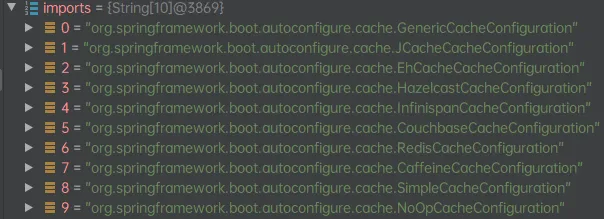
SimpleCacheConfiguration:给容器中注册了一个cacheManager
@Bean
ConcurrentMapCacheManager cacheManager(CacheProperties cacheProperties,
CacheManagerCustomizers cacheManagerCustomizers) {
ConcurrentMapCacheManager cacheManager = new ConcurrentMapCacheManager();
List<String> cacheNames = cacheProperties.getCacheNames();
if (!cacheNames.isEmpty()) {
cacheManager.setCacheNames(cacheNames);
}
return cacheManagerCustomizers.customize(cacheManager);
}
进入ConcurrentMapCacheManager
cacheManager的作用是:通过进入createConcurrentMapCache方法,可知这个主要是创建了ConcurrentMapCache类型的缓存组件
@Override
@Nullable
public Cache getCache(String name) {
Cache cache = this.cacheMap.get(name);
if (cache == null && this.dynamic) {
synchronized (this.cacheMap) {
cache = this.cacheMap.get(name);
if (cache == null) {
cache = createConcurrentMapCache(name);
this.cacheMap.put(name, cache);
}
}
}
return cache;
}
ConcurrentMapCache的作用是把数据保存在ConcurrentMap<Object, Object>中:
private final ConcurrentMap<Object, Object> store;
@Override
@Nullable
protected Object lookup(Object key) {
return this.store.get(key);
}
以@Cacheable为例
@Cacheable(cacheNames = {"emp"},condition = "#id>0",unless = "#result == null")
- 方法运行之前,先去查询Cache(缓存组件),按照cacheNames指定的名字获取:CacheManager先获取相应的缓存,第一次获取缓存会自动创建出来(createConcurrentMapCache(name))
@Override
@Nullable
public Cache getCache(String name) {
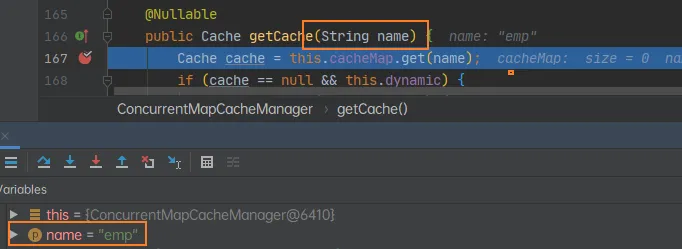
- Cache查找缓存的内容,使用一个key -- 默认是方法的参数,
key是按照某种策略生成的,默认是使用keyGennerator生成 -- 默认使用的是SimpleKeyGennerator
// 生成策略
public static Object generateKey(Object... params) {
if (params.length == 0) {
return SimpleKey.EMPTY;
} else {
if (params.length == 1) {
Object param = params[0];
if (param != null && !param.getClass().isArray()) {
return param;
}
}
return new SimpleKey(params);
}
}
@Nullable
protected Object generateKey(@Nullable Object result) {
if (StringUtils.hasText(this.metadata.operation.getKey())) {
EvaluationContext evaluationContext = createEvaluationContext(result);
return evaluator.key(this.metadata.operation.getKey(), this.metadata.methodKey, evaluationContext);
}
return this.metadata.keyGenerator.generate(this.target, this.metadata.method, this.args);
}
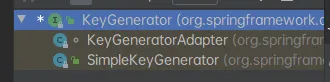
查询缓存的方法:(AbstractValueAdaptingCache.class)
@Override
@Nullable
public ValueWrapper get(Object key) {
Object value = lookup(key);
return toValueWrapper(value);
}
- 没有查到缓存就调用目标方法
protected Object lookup(Object key) {
return this.store.get(key);
}
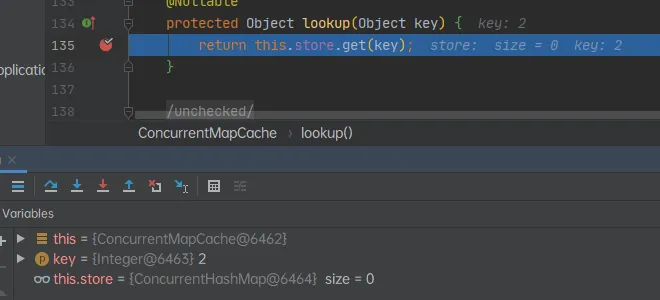
- 将目标方法返回的结果,放进缓存中
@Override
public void put(Object key, @Nullable Object value) {
this.store.put(key, toStoreValue(value));
}
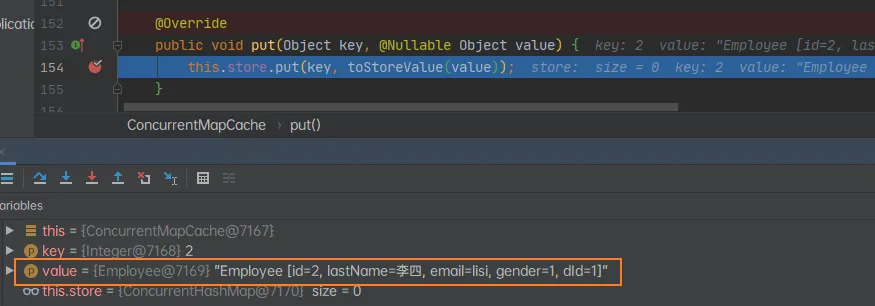
第二次再访问时:lookup和getCache都会被访问到
lookup找到缓存后会转到 ValueWrapper get(Object key) 得到值;
小结:
核心:
使用CacheManager(ConcurrentMapCacheManager)按照名字得到Cache组件(ConcurrentMapCache)
key使用的是keyGennerator生成,默认是SimpleKeyGennerator
@Cacheable标注的方法执行前先检查缓存中有没有这个数据,默认按照参数的值作为key去查询缓存,如果没有就运行方法并将结果放入缓存。 以后再来调用就直接使用缓存中的数据
SimpleKeyGennerator生成策略:
- 如果没有参数,key就使用key = new SimpleKey()
- 如果有一个参数key=参数的值
- 如果有多个参数key = new SimpleKey(params)
public class SimpleKeyGenerator implements KeyGenerator {
@Override
public Object generate(Object target, Method method, Object... params) {
return generateKey(params);
}
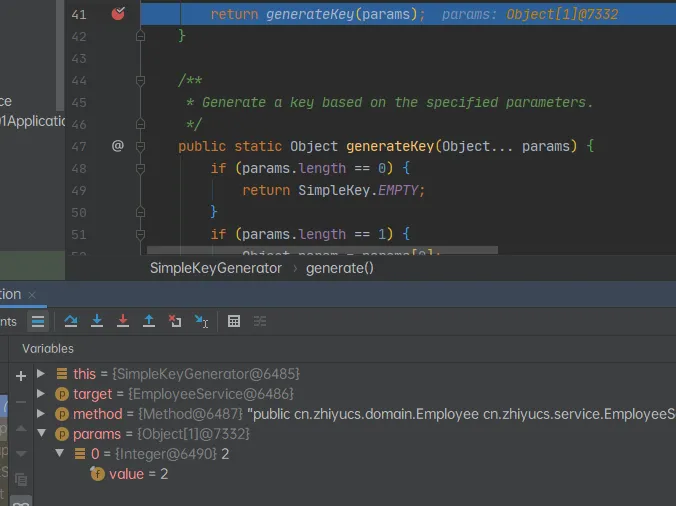
思路整理
ConcurrentMapCacheManager通过getCache获取到name(key)
- 第一次访问,没有缓存的情况
createConcurrentMapCache -> lookup根据key(key有生成策略)查找缓存的数据 -> 调用目标方法 -> 把数据放在缓存(store)里(this.store.put(key, toStoreValue(value)))
- 第二次访问
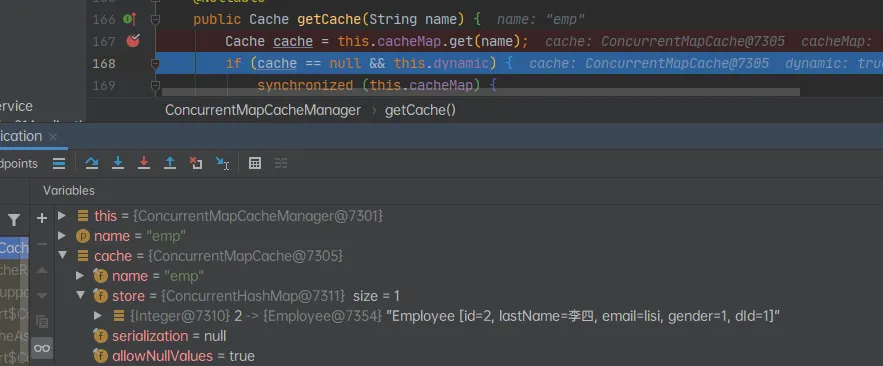
Cache cache = this.cacheMap.get(name);调回缓存的数据-> 返回方法
@CachePut的使用
@CachePut的key属性有两种写法:
- key = "#employee.id"
- key = "#result.id"
/**
* @CachePut 既调用方法,又更新缓存
* 修改了数据库的某个数据,同时更新缓存
* 运行时机:
* 1. 先调用目标方法
* 2. 将目标方法的结果缓存起来
*/
@CachePut(cacheNames = "emp", key = "#result.id")
public Employee updateEmp(Employee employee) {
System.out.println(employee);
employeeMapper.updateEmp(employee);
return employee;
}
为了实现同步缓存,这里的cacheNames可以和查询方法的一样,这样就可以实现更新的同时更换缓存的内容,从而达到查询也同步缓存。
@Cacheable(cacheNames = {"emp"})
public Employee getEmp(Integer id) {
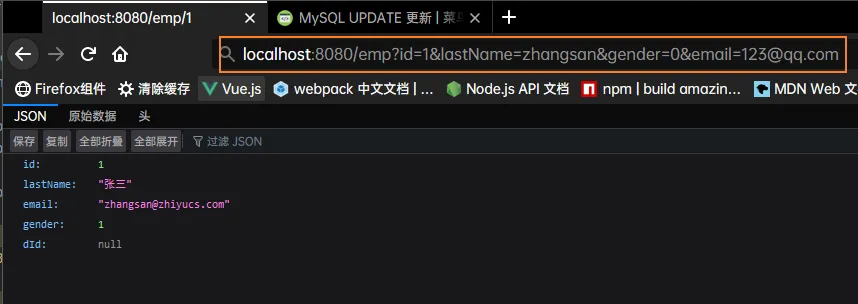
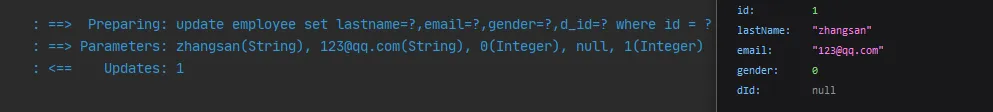
@CacheEvict 清除缓存
@CacheEvict要清除name为emp缓存中key为id的所有数据
/**
* @CacheEvict 缓存清除
* key 指定要清除的数据
* allEntries 要清除这个缓存中的所有数据
* beforeInvocation = false 缓存的清除是否在方法之前执行,默认时在方法执行之后执行
* 如果出现异常就不会清除
*/
@CacheEvict(value = "emp",key = "#id", allEntries = false, beforeInvocation = false)
public void deleteEmp(Integer id) {
System.out.println("deleteEmp:" + id);
// employeeMapper.deleteEmpById(id);
}
@Caching和@CacheConfig
@Caching
@Caching 这个caching因为使用了**@CachePut**所以第二次还是会执行,但是如果执行了通过id和email查询就在执行了这个方法后就直接执行,因为这个方法已经缓存了这个内容
/**
* @Caching 定义复杂的缓存规则
* @param lastName
* @return
*/
@Caching(
cacheable = {
@Cacheable(value = "emp", key = "#lastName")
},
put = {
@CachePut(value = "emp", key = "#result.id"),
@CachePut(value = "emp", key = "#result.email")
}
)
public Employee getEmpByLastName(String lastName) {
return employeeMapper.getEmpByLastName(lastName);
}
@CacheConfig
使用了这个直接之后,之后的所有注解(@Cacheable、@CachePut)就不用写已经在@CacheConfig中写了的属性
@CacheConfig(cacheNames = "emp") //抽取缓存的公共配置
@Service
public class EmployeeService {
整合缓存中间件Redis
导包:
<dependency>
<groupId>org.springframework.boot</groupId>
<artifactId>spring-boot-starter-data-redis</artifactId>
</dependency>
配置Redis:
spring:
redis:
host: 127.0.0.1
在要是有Redis的地方注入redis:
@Autowired
StringRedisTemplate stringRedisTemplate; // 操作字符串
@Autowired
RedisTemplate redisTemplate; // k-v操作对象
直接使用Redis类型:
@Test
public void test01() {
ValueOperations<String, String> ops = stringRedisTemplate.opsForValue();
String msg = ops.get("msg");
System.out.println(msg);
}
自定义Redis类型(JSON类型):
@Configuration
public class MyRedisConfig {
@Bean
public RedisTemplate<Object, Employee> empRedisTemplate(
RedisConnectionFactory redisConnectionFactory)
throws UnknownHostException {
RedisTemplate<Object, Employee> template = new RedisTemplate<>();
template.setConnectionFactory(redisConnectionFactory);
Jackson2JsonRedisSerializer<Employee> redisSerializer = new Jackson2JsonRedisSerializer<Employee>(Employee.class);
template.setDefaultSerializer(redisSerializer);
return template;
}
}
然后就可以注入这个自定义的类:
@Autowired
RedisTemplate<Object, Employee> employeeRedisTemplate;
@Test
public void test02() {
Employee emp = employeeMapper.getEmpById(1);
ValueOperations<Object, Employee> ops = employeeRedisTemplate.opsForValue();
ops.set("emp", emp);
}
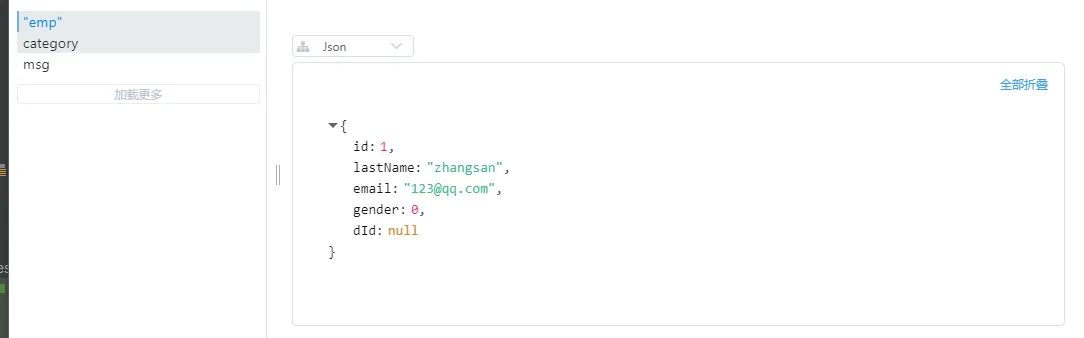
自定义RedisCacheManager
在配置类中直接添加即可:实现序列化转为JSON格式
/**
* 缓存管理器
*/
@Bean
public CacheManager cacheManager(RedisConnectionFactory redisConnectionFactory) {
//初始化一个RedisCacheWriter
RedisCacheWriter redisCacheWriter = RedisCacheWriter.nonLockingRedisCacheWriter(redisConnectionFactory);
//设置CacheManager的值序列化方式为json序列化
RedisSerializer<Object> jsonSerializer = new GenericJackson2JsonRedisSerializer();
RedisSerializationContext.SerializationPair<Object> pair = RedisSerializationContext.SerializationPair
.fromSerializer(jsonSerializer);
RedisCacheConfiguration defaultCacheConfig= RedisCacheConfiguration.defaultCacheConfig()
.serializeValuesWith(pair);
//设置默认超过期时间是30秒
defaultCacheConfig.entryTtl(Duration.ofSeconds(30));
//初始化RedisCacheManager
return new RedisCacheManager(redisCacheWriter, defaultCacheConfig);
}
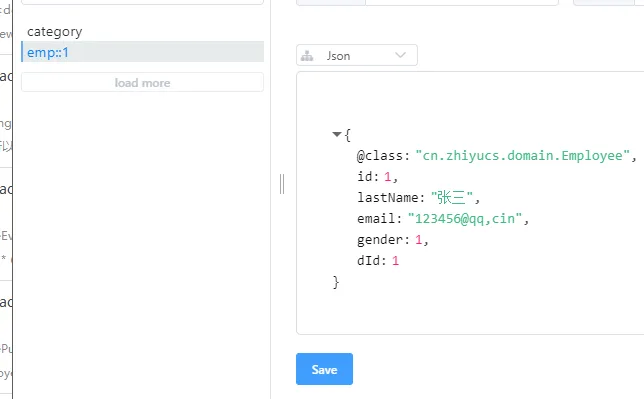
有两种调用方式:
第一种就是常用的注解:
@Cacheable(cacheNames = "dept")
public Department getDeptById(Integer id) {
System.out.println("查询部门" + id);
Department department = departmentMapper.getDeptById(id);
return department;
}
第二种是注入CacheManager后得到缓存,进行API调用:
@Autowired
CacheManager cacheManager;
public Department getDeptById(Integer id) {
System.out.println("查询部门" + id);
Department department = departmentMapper.getDeptById(id);
Cache dept = cacheManager.getCache("dept");
dept.put("1", department);
return department;
}
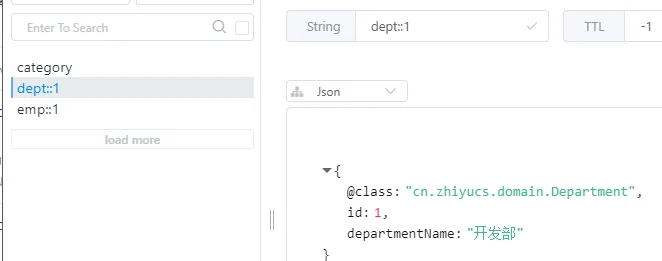
扩展CacheManager的用法
判断在Redis中是否存在这个nosql,如果有就直接使用缓存,不查数据库,如果没有就查数据库缓存数据:
public Department getDeptById(Integer id) {
Department dp;
Cache dept = cacheManager.getCache("dept");
dp = dept.get("1", Department.class);
if (dp == null) {
dp = departmentMapper.getDeptById(id);
dept.put("1", dp);
}
return dp;
}
SpringSecurity的简单使用
导包:
<dependency>
<groupId>org.springframework.boot</groupId>
<artifactId>spring-boot-starter-security</artifactId>
</dependency>
建立一个配置类:
@EnableWebSecurity 开启安全配置,它里面有@Configuration
继承: WebSecurityConfigurerAdapter
@EnableWebSecurity
public class MySecurityConfig extends WebSecurityConfigurerAdapter {
定义授权规则和定义认证规则
// 定义授权规则
@Override
protected void configure(HttpSecurity http) throws Exception {
// super.configure(http);
// 定制授权规则
http.authorizeRequests().antMatchers("/").permitAll()
.antMatchers("/level1/**").hasRole("VIP1")
.antMatchers("/level2/**").hasRole("VIP2")
.antMatchers("/level3/**").hasRole("VIP3");
// 开启自动配置的登录功能
// /login来到登录页
// 重定向到/login/error登录失败
// 如果没有登录权限就会来到登录页面
http.formLogin();
// 开启自动配置的注销功能
// 访问/login注销用户,清空session
// 注销成功会返回/login?logout
http.logout().logoutSuccessUrl("/");
}
// 定义认证规则
@Override
protected void configure(AuthenticationManagerBuilder auth) throws Exception {
//super.configure(auth);
auth.inMemoryAuthentication().passwordEncoder(NoOpPasswordEncoder.getInstance())
.withUser("admin").password("123").roles("VIP1","VIP2")
.and()
.withUser("lisi").password("123").roles("VIP2", "VIP3")
.and()
.withUser("zhiyu").password("123").roles("VIP1", "VIP3");
}
Thymeleaf整合SpringSecurity
导包:
<dependency>
<groupId>org.thymeleaf.extras</groupId>
<artifactId>thymeleaf-extras-springsecurity5</artifactId>
</dependency>
在前端加入额外的xmlns:
<html xmlns:th="http://www.thymeleaf.org"
xmlns:sec="http://www.thymeleaf.org/extras/spring-security">
判定是否授权了:sec:authorize="!isAuthenticated()"
<div sec:authorize="!isAuthenticated()">
<h2 align="center">游客您好,如果想查看武林秘籍 <a th:href="@{/login}">请登录</a></h2>
</div>
- 获取授权名:sec:authentication="name"
- 获取授权的权限名:sec:authentication="principal.authorities"
- 注销登录:th:action="@{/logout}"
- 判断是否存在这个权限:sec:authorize="hasRole('权限名字')"
记住我
直接在授权规则的configure配置即可
// 开启记住我功能
// 登录成功将cookie发给浏览器保存,以后登录就会带上这个cookie(14天)
http.rememberMe();
定制自己的登录页面
直接在授权规则的configure配置,
前端使用post方式:处理凭据,如果有效,则对用户进行身份验证
使用get:处理登录表格
如果action定位到userlogin/error,方法get:重定向到此处以进行失败的身份验证尝试
如果action定位到userlogin/logout,方法get:成功注销后重定向到此处
http.formLogin().usernameParameter("user").passwordParameter("pwd")
.loginPage("/userlogin"); // 默认post请求的/login是处理登录
<div align="center">
<form th:action="@{/userlogin}" th:method="post">
用户名:<input name="user"/><br>
密码:<input name="pwd"><br/>
<input type="checkbox" name=""> 记住我 <br>
<input type="submit" value="登陆">
</form>
</div>
Shiro的简单使用
Shiro的功能框架图:
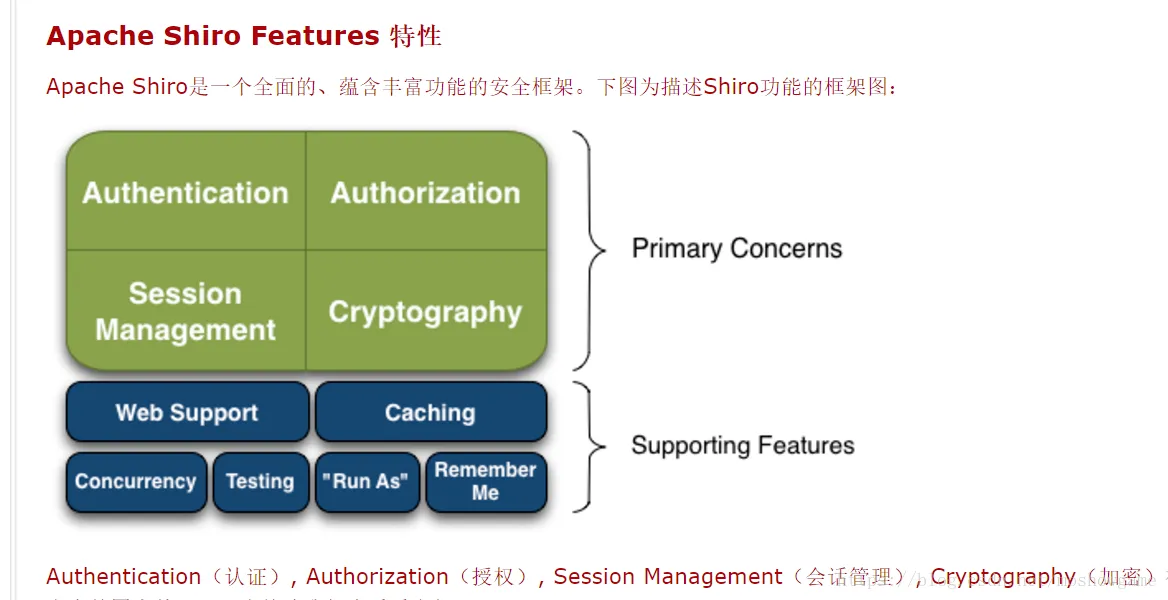
导包:
<dependency>
<groupId>org.apache.shiro</groupId>
<artifactId>shiro-spring</artifactId>
<version>1.4.0</version>
</dependency>
测试环境设置(省略跳转网页的controller):
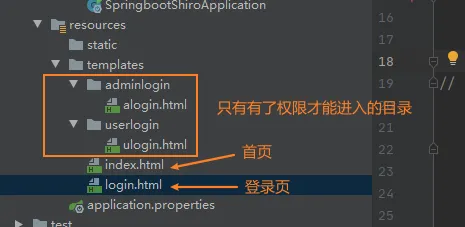
注:使用Thymeleaf模板的时候需要用到跳转页面@{}注意,如:th:href="@{/alogin}",里面内容需要是controller的内容
开始配置一个shiro
Shiro 架构包含三个主要的理念:Subject 认证主体,SecurityManager 安全管理器和 Realm 域对象
- ShiroFilterFactoryBean ShiroFilter是整个Shiro的入口点,用于拦截需要安全控制的请求进行处理
- DefaultWebSecurityManager 安全管理器
- Realm 域对象
@Configuration
public class ShiroConfig {
@Bean
ShiroFilterFactoryBean shiroFilterFactoryBean(@Qualifier("securityManager") DefaultWebSecurityManager securityManager) {
ShiroFilterFactoryBean bean = new ShiroFilterFactoryBean();
bean.setSecurityManager(securityManager);
// 设置无权限时跳转的 url;
shiroFilterFactoryBean.setUnauthorizedUrl("/notRole");
/**
* anon
* 无参,开放权限,可以理解为匿名用户或游客
* authc
* 无参,需要认证
* logout
* 无参,注销,执行后会直接跳转到shiroFilterFactoryBean.setLoginUrl(); 设置的 url
* authcBasic
* 无参,表示 httpBasic 认证
* user
* 无参,表示必须存在用户,当登入操作时不做检查
* ssl
* 无参,表示安全的URL请求,协议为 https
* perms[user]
* 参数可写多个,表示需要某个或某些权限才能通过,多个参数时写 perms["user, admin"],当有多个参数时必须每个参数都通过才算通过
* roles[admin]
* 参数可写多个,表示是某个或某些角色才能通过,多个参数时写 roles["admin,user"],当有多个参数时必须每个参数都通过才算通过
* rest[user]
* 根据请求的方法,相当于 perms[user:method],其中 method 为 post,get,delete 等
* port[8081]
* 当请求的URL端口不是8081时,跳转到schemal://serverName:8081?queryString 其中 schmal 是协议 http 或 https 等等,serverName 是你访问的 Host,8081 是 Port 端口,queryString 是你访问的 URL 里的 ? 后面的参数
*/
// 设置拦截器
Map<String, String> filterMap = new HashMap<>();
filterMap.put("/", "anon");
filterMap.put("/alogin", "perms[user:add]");
filterMap.put("/ulogin", "authc");
bean.setFilterChainDefinitionMap(filterMap);
bean.setLoginUrl("/login");
return bean;
}
@Bean
DefaultWebSecurityManager securityManager(@Qualifier("userRealm") UserRealm userRealm) {
DefaultWebSecurityManager securityManager = new DefaultWebSecurityManager();
securityManager.setRealm(userRealm);
return securityManager;
}
@Bean
UserRealm userRealm() {
return new UserRealm();
}
}
域对象的创建
- 继承AuthorizingRealm
- 主要分为:授权和认证
public class UserRealm extends AuthorizingRealm {
// 授权
@Override
protected AuthorizationInfo doGetAuthorizationInfo(PrincipalCollection principals) {
System.out.println("执行了授权...........");
SimpleAuthorizationInfo info = new SimpleAuthorizationInfo();
// 只要登录就有权限
// info.addStringPermission("user:add");
String username = (String) principals.getPrimaryPrincipal();
System.out.println(username);
String role = userMapper.getRole(username);
System.out.println(role);
Set<String> set = new HashSet<>();
//需要将 role 封装到 Set 作为 info.setRoles() 的参数
set.add(role);
//设置该用户拥有的角色
//将用户对应的角色和权限信息 放到权限器中
info.addStringPermissions(set);
info.setRoles(set);
return info;
}
// 认证
@Override
protected AuthenticationInfo doGetAuthenticationInfo(AuthenticationToken token) throws AuthenticationException {
System.out.println("执行了认证............");
// 一般在数据库中取账号和密码
UsernamePasswordToken userToken = (UsernamePasswordToken) token;
String username = userToken.getUsername();
User user = userMapper.getUserByName(username);
if (user == null)
return null;
// SimpleAuthenticationInfo参数:
// principle 认证实体,可以是username,也可以是实体类
// credentials 密码
// realmName 当前realm对象的name,直接调用父类的getName方法即可
return new SimpleAuthenticationInfo(username, user.getPassword(), getName());
}
}
使用控制层的请求把数据传输给Shiro和注销
@RequestMapping("/loginAuth")
public String loginAuth(@PathParam("username") String username,
@PathParam("password") String password,
Model model) {
// 获取当前用户
Subject subject = SecurityUtils.getSubject();
// 封装用户的数据
UsernamePasswordToken token = new UsernamePasswordToken(username, password);
// 执行登录的方法
try {
subject.login(token);
return "index";
} catch (UnknownAccountException e) {
model.addAttribute("msg", "用户名错误");
return "login";
} catch (IncorrectCredentialsException e) {
model.addAttribute("msg", "密码错误");
return "login";
}
}
@RequestMapping(value = "/logout", method = RequestMethod.GET)
public ResultMap logout() {
Subject subject = SecurityUtils.getSubject();
//注销
subject.logout();
return resultMap.success().message("成功注销!");
}
整合Shiro启动器
导包:
<dependency>
<groupId>org.apache.shiro</groupId>
<artifactId>shiro-spring-boot-web-starter</artifactId>
<version>1.4.0</version>
</dependency>
项目结构:和security测试的时候一致
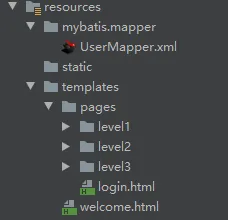
同样的配置类:(加入了MD5盐值加密算法)
@Configuration
public class ShiroConfig {
// 设置用于匹配密码的CredentialsMatcher
@Bean
public HashedCredentialsMatcher credentialsMatcher() {
HashedCredentialsMatcher credentialsMatcher = new HashedCredentialsMatcher();
//这里是使用sha256加密
/*credentialsMatcher.setHashAlgorithmName(Sha256Hash.ALGORITHM_NAME); // 散列算法,这里使用更安全的sha256算法
credentialsMatcher.setStoredCredentialsHexEncoded(false); // 数据库存储的密码字段使用HEX还是BASE64方式加密
credentialsMatcher.setHashIterations(1024); // 散列迭代次数*/
//如果MD5密码加密,可以打开下面配置
//加密算法的名称
credentialsMatcher.setHashAlgorithmName("MD5");
//配置加密的次数
credentialsMatcher.setHashIterations(1024);
//是否存储为16进制
credentialsMatcher.setStoredCredentialsHexEncoded(true);
return credentialsMatcher;
}
// 配置url过滤器
@Bean
ShiroFilterChainDefinition shiroFilterChainDefinition() {
DefaultShiroFilterChainDefinition filter = new DefaultShiroFilterChainDefinition();
filter.addPathDefinition("/level1/**", "perms[st:vip1]");
filter.addPathDefinition("/level2/**", "perms[st:vip2]");
filter.addPathDefinition("/level3/**", "perms[st:vip3]");
filter.addPathDefinition("/login", "anon");
filter.addPathDefinition("/", "anon");
return filter;
}
@Bean
DefaultWebSecurityManager securityManager() {
DefaultWebSecurityManager manager = new DefaultWebSecurityManager();
manager.setRealm(userRealm());
return manager;
}
// 配置自定义Realm
@Bean
UserRealm userRealm() {
UserRealm userRealm = new UserRealm();
userRealm.setCredentialsMatcher(credentialsMatcher());
return userRealm;
}
}
认证和授权:
public class UserRealm extends AuthorizingRealm {
@Autowired
UserMapper userMapper;
// 授权
@Override
protected AuthorizationInfo doGetAuthorizationInfo(PrincipalCollection principals) {
System.out.println("授权........................");
User user = (User) SecurityUtils.getSubject().getPrincipal();
SimpleAuthorizationInfo authorizationInfo = new SimpleAuthorizationInfo();
// 角色
Set<String> roles = new HashSet<>();
// 权限
Set<String> permissions = new HashSet<>();
// 测试用权限
String role = userMapper.getRole(user.getUsername());
roles.add(user.getUsername());
permissions.add(role);
authorizationInfo.setRoles(roles);
authorizationInfo.setStringPermissions(permissions);
return authorizationInfo;
}
// 认证
@Override
protected AuthenticationInfo doGetAuthenticationInfo(AuthenticationToken token) throws AuthenticationException {
System.out.println("认证........................");
String username = (String) token.getPrincipal();
User user = userMapper.getUserByName(username);
System.out.println(user.getPassword());
if (user == null) {
throw new UnknownAccountException();
}
// MD5盐值加密ByteSource.Util.bytes(username)
SimpleAuthenticationInfo authenticationInfo = new SimpleAuthenticationInfo(user, user.getPassword(), ByteSource.Util.bytes(username), getName());
return authenticationInfo;
}
}
控制层判断:
@RequestMapping(value = "/loginAuth",method = RequestMethod.POST)
public String loginAuth(@PathParam("username") String username,
@PathParam("password") String password,
Model model) {
// 获取当前用户
Subject subject = SecurityUtils.getSubject();
// 封装用户的数据
UsernamePasswordToken token = new UsernamePasswordToken(username, password);
// 执行登录的方法
try {
subject.login(token);
return "welcome";
} catch (UnknownAccountException e) {
model.addAttribute("msg", "用户名错误");
return PREFIX+"login";
} catch (IncorrectCredentialsException e) {
model.addAttribute("msg", "密码错误");
return PREFIX+"login";
}
}
扩展:
shiro默认过滤器
- anon AnonymousFilter 指定url可以匿名访问
- authc FormAuthenticationFilter 指定url需要form表单登录,默认会从请求中获取username、password,rememberMe等参数并尝试登录,如果登录不了就会跳转到loginUrl配置的路径。我们也可以用这个过滤器做默认的登录逻辑,但是一般都是我们自己在控制器写登录逻辑的,自己写的话出错返回的信息都可以定制嘛。
- authcBasic BasicHttpAuthenticationFilter 指定url需要basic登录
- logout LogoutFilter 登出过滤器,配置指定url就可以实现退出功能,非常方便
- noSessionCreation NoSessionCreationFilter 禁止创建会话
- perms PermissionsAuthorizationFilter 需要指定权限才能访问
- port PortFilter 需要指定端口才能访问
- rest HttpMethodPermissionFilter 将http请求方法转化成相应的动词来构造一个权限字符串,这个感觉意义不大,有兴趣自己看源码的注释
- roles RolesAuthorizationFilter 需要指定角色才能访问
- ssl SslFilter 需要https请求才能访问
- user UserFilter 需要已登录或“记住我”的用户才能访问
shiro常用的权限控制注解,可以在控制器类上使用
- @RequiresGuest 只有游客可以访问
- @RequiresAuthentication 需要登录才能访问
- @RequiresUser 已登录的用户或“记住我”的用户能访问
- @RequiresRoles 已登录的用户需具有指定的角色才能访问
- @RequiresPermissions 已登录的用户需具有指定的权限才能访问